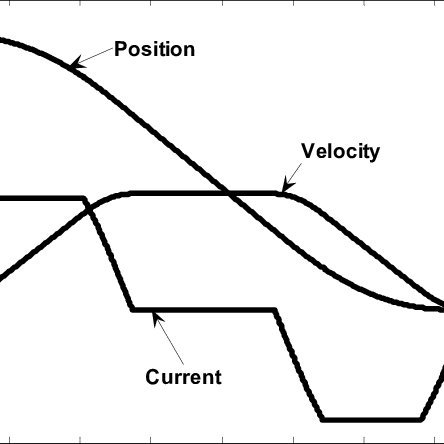Olympus SP-350 manuals
Owner’s manuals and user’s guides for Cameras Olympus SP-350.
We providing 5 pdf manuals Olympus SP-350 for download free by document types: User Manual
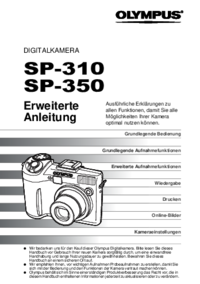
Table of contents
- - -139
7
Direkttasten
12
Modus-Menü
16
Auslöser
24
Grüne LED
24
Aufnahmezeit
28
Für Movies
30
Die Karte
34
SPEICHER
53
Mein Modus
56
AF Permanent
59
AF SPEICHER
60
AE-Speicher
61
Zusätzliche
69
Funktionen
69
Histogramm
76
SPEICHERN!
78
Wiedergabe
78
Bilddrehung
80
Mikrofon
91
SÄTTIGUNG)
98
00:00/00:36
102
Video-Ausgang
103
Bilder löschen
105
Einstellungen
108
3 Drücken Sie Z
110
8/SOUND/
112
(LAUTSTÄRKE
113
4 Drücken Sie Z
116
6 Drücken Sie Z
128
2 Folgen Sie den
136
Bedienablauf
140
Macintosh
142
LCD-Monitor
146
Multi-Connector
146
Buchsenabdeckung
146
10 Anhang
155
Fehlersuche
156
Kamerapflege
165
Batterien/Akkus
166
Rechtshinweise
170
FCC-Bestätigung
172
Fachbegriffe
173
Sonstiges
176
Menüliste
177
Aufnahmemodus
186
Wiedergabemodus
187
Sonstiges
187

Table of contents
PORTRAIT
12
Flash Modes
13
Macro Mode
15
Self-Timer
15
WARNINGS
23
DÉMARRAGE
31
Voyant vert
32
Conseils
35
Modes flash
39
Retardateur
41
AVERTISSE
49
ATTENTION
49
QUICK VIEW
59
Modo macro
67
ADVERTENCIA
75
PRECAUCIÓN
75

Table of contents
Advanced
1
Mode dial
10
Mode menu
16
2 Press Z
17
Viewfinder
23
Record mode
26
For movies
30
1 Index area
34
Fulltime AF
59
AF MEMORY
60
1 Press pq
63
Histogram
76
Frame assist
77
Playback
78
(SET ALL
85
Slideshow
89
Video output
103
Settings
108
3 Press Z
110
(PIXEL MAPPING)
114
4 Press Z
116
(Setting My Mode
120
6 Press Z
128
Connecting the
139
USB Cable
140
Macintosh
145
Thumbnail
151
2 Click “Photo”
153
7 Click “Print”
154
Appendix
155
Troubleshooting
156
Camera care
165
Batteries
166
LCD Monitor
170
Warning
171
Copyright Notice
171
FCC Notice
172
Miscellaneous
176
Menu list
177
Shooting mode
186
Playback mode
187
Others
187
More products and manuals for Cameras Olympus
| Models | Document Type |
|---|---|
| 9000 |
User Manual
 Olympus 9000 User Manual,
73 pages
Olympus 9000 User Manual,
73 pages
|
| FE-180 |
User Manual
 Olympus FE-180 User Manual,
80 pages
Olympus FE-180 User Manual,
80 pages
|
| E-330 |
User Manual
 Olympus E-330 User Manual,
196 pages
Olympus E-330 User Manual,
196 pages
|
| E-500 |
User Manual
 Olympus E-500 User Manual [en] ,
216 pages
Olympus E-500 User Manual [en] ,
216 pages
|
| FE-45 |
User Manual
 Olympus FE-45 User Manual,
58 pages
Olympus FE-45 User Manual,
58 pages
|
| E-520 |
User Manual
 Olympus E-520 User Manual [en] ,
147 pages
Olympus E-520 User Manual [en] ,
147 pages
|
| µ 1050 SW |
User Manual
 Olympus µ 1050 SW User Manual,
80 pages
Olympus µ 1050 SW User Manual,
80 pages
|
| E-30 |
User Manual
 Olympus E-30 User Manual,
163 pages
Olympus E-30 User Manual,
163 pages
|
| µ TOUGH-6010 |
User Manual
 Olympus µ TOUGH-6010 User Manual,
83 pages
Olympus µ TOUGH-6010 User Manual,
83 pages
|
| µ-mini DIGITAL S |
User Manual
 Olympus µ-mini DIGITAL S User Manual,
158 pages
Olympus µ-mini DIGITAL S User Manual,
158 pages
|
| FE-300 |
User Manual
 Olympus FE-300 User Manual,
64 pages
Olympus FE-300 User Manual,
64 pages
|
| E-410 |
User Manual
 Olympus E-410 User Manual [en] ,
128 pages
Olympus E-410 User Manual [en] ,
128 pages
|
| FE-370 |
User Manual
 Olympus FE-370 User Manual,
64 pages
Olympus FE-370 User Manual,
64 pages
|
| 750 |
User Manual
 Olympus 750 User Manual,
80 pages
Olympus 750 User Manual,
80 pages
|
| FE-3000 |
User Manual
 Olympus FE-3000 User Manual [en] ,
58 pages
Olympus FE-3000 User Manual [en] ,
58 pages
|
| FE-5020 |
User Manual
 Olympus FE-5020 User Manual,
63 pages
Olympus FE-5020 User Manual,
63 pages
|
| E-600 |
User Manual
 Olympus E-600 User Manual,
155 pages
Olympus E-600 User Manual,
155 pages
|
| FE-350 Wide |
User Manual
 Olympus FE-350 Wide User Manual [en] ,
63 pages
Olympus FE-350 Wide User Manual [en] ,
63 pages
|
| FE-5010 |
User Manual
 Olympus FE-5010 User Manual,
59 pages
Olympus FE-5010 User Manual,
59 pages
|
| E-620 |
User Manual
 Olympus E-620 User Manual,
163 pages
Olympus E-620 User Manual,
163 pages
|
Olympus devices