Olympus Stylus 500 Digital manuals
Owner’s manuals and user’s guides for Cameras Olympus Stylus 500 Digital.
We providing 4 pdf manuals Olympus Stylus 500 Digital for download free by document types: User Manual
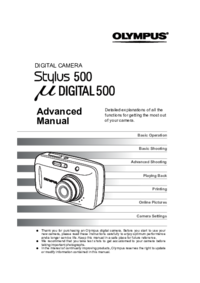
Olympus Stylus 500 Digital User Manual (170 pages)
Brand: Olympus | Category: Cameras | Size: 10.14 MB |

Table of contents
Advanced
1
Mode dial
12
MODE MENU
15
Record mode
25
3 Press e
28
Q LANDSCAPE
30
BEACH & SNOW
31
CUISINE
33
DOCUMENTS
33
For taking a
35
Histogram
49
More useful
51
Playback
63
Album entry
64
Undo entry
67
Erase all
70
Slideshow
75
Settings
91
All reset
92
Rec view
93
File name
98
4 Press e
100
Print pictures
105
Trimming
108
Printing
108
Connecting the
117
Macintosh
123
Thumbnail
129
2 Click “Photo”
131
7 Click “Print”
132
Appendix
133
Troubleshooting
134
Camera care
141
LCD Monitor
148
PictBridge
150
Sleep Mode
150
Miscellaneous
151
Menu list
152
Shooting mode
157
Playback mode
157
Others
158
Names of parts
161
VISUAL INDEX
162
Playback mode
165

Olympus Stylus 500 Digital User Manual (2 pages)
Brand: Olympus | Category: Cameras | Size: 0.28 MB |

Table of contents
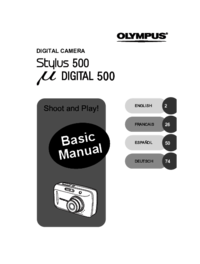
Olympus Stylus 500 Digital User Manual (100 pages)
Brand: Olympus | Category: Cameras | Size: 5.87 MB |




Table of contents
WARNING
8
The battery
15
The card
15
Memory gauge
19
La batterie
39
La carte
39
ACL s’allume
40
Bloc mémoire
43
Aviso FCC
50
ADVERTENCIA
56
La batería
63
La tarjeta
63
Warenzeichen
80
Der Akku
87
Die Karte
87
Akkuleistung
89

Olympus Stylus 500 Digital User Manual (28 pages)
Brand: Olympus | Category: Cameras | Size: 0.18 MB |

Table of contents
More products and manuals for Cameras Olympus
| Models | Document Type |
|---|---|
| D-560 Zoom RU |
User Manual
 Инструкция по эксплуатации Olympus D-560 Zoom RU,
52 pages
Инструкция по эксплуатации Olympus D-560 Zoom RU,
52 pages
|
| D-380 |
User Manual
 Инструкция по эксплуатации Olympus D-380,
44 pages
Инструкция по эксплуатации Olympus D-380,
44 pages
|
| C-740 Ultra Zoom |
User Manual
 Инструкция по эксплуатации Olympus C-740 Ultra Zoom,
27 pages
Инструкция по эксплуатации Olympus C-740 Ultra Zoom,
27 pages
|
| MJU-II Zoom-140 |
User Manual
 Инструкция по эксплуатации Olympus MJU-II Zoom-140,
10 pages
Инструкция по эксплуатации Olympus MJU-II Zoom-140,
10 pages
|
| X-500 |
User Manual
 Инструкция по эксплуатации Olympus X-500 [en] ,
28 pages
Инструкция по эксплуатации Olympus X-500 [en] ,
28 pages
|
| C-990 Zoom |
User Manual
 Инструкция по эксплуатации Olympus C-990 Zoom [en] ,
36 pages
Инструкция по эксплуатации Olympus C-990 Zoom [en] ,
36 pages
|
| C-460 Zoom |
User Manual
 Инструкция по эксплуатации Olympus C-460 Zoom,
52 pages
Инструкция по эксплуатации Olympus C-460 Zoom,
52 pages
|
| D-550 Zoom |
User Manual
 Инструкция по эксплуатации Olympus D-550 Zoom,
52 pages
Инструкция по эксплуатации Olympus D-550 Zoom,
52 pages
|
| C-765 Ultra Zoom |
User Manual
 Инструкция по эксплуатации Olympus C-765 Ultra Zoom,
56 pages
Инструкция по эксплуатации Olympus C-765 Ultra Zoom,
56 pages
|
| C-40 Zoom RU |
User Manual
 Инструкция по эксплуатации Olympus C-40 Zoom RU,
52 pages
Инструкция по эксплуатации Olympus C-40 Zoom RU,
52 pages
|
| C-760 Ultra Zoom |
User Manual
 Инструкция по эксплуатации Olympus C-760 Ultra Zoom,
56 pages
Инструкция по эксплуатации Olympus C-760 Ultra Zoom,
56 pages
|
| C-750 Ultra Zoom |
User Manual
 Инструкция по эксплуатации Olympus C-750 Ultra Zoom,
52 pages
Инструкция по эксплуатации Olympus C-750 Ultra Zoom,
52 pages
|
| MJU-II |
User Manual
 Инструкция по эксплуатации Olympus MJU-II,
13 pages
Инструкция по эксплуатации Olympus MJU-II,
13 pages
|
| MJU-II Zoom-115 |
User Manual
 Инструкция по эксплуатации Olympus MJU-II Zoom-115,
10 pages
Инструкция по эксплуатации Olympus MJU-II Zoom-115,
10 pages
|
| C-725 Ultra Zoom |
User Manual
 Инструкция по эксплуатации Olympus C-725 Ultra Zoom,
52 pages
Инструкция по эксплуатации Olympus C-725 Ultra Zoom,
52 pages
|
| C-150 |
User Manual
 Инструкция по эксплуатации Olympus C-150,
11 pages
Инструкция по эксплуатации Olympus C-150,
11 pages
|
| D-520 Zoom RU |
User Manual
 Инструкция по эксплуатации Olympus D-520 Zoom RU,
44 pages
Инструкция по эксплуатации Olympus D-520 Zoom RU,
44 pages
|
| Stylus Verve S |
User Manual
 Инструкция по эксплуатации Olympus Stylus Verve S,
32 pages
Инструкция по эксплуатации Olympus Stylus Verve S,
32 pages
|
| C-500 Zoom |
User Manual
 Инструкция по эксплуатации Olympus C-500 Zoom,
32 pages
Инструкция по эксплуатации Olympus C-500 Zoom,
32 pages
|
| C-200 Zoom |
User Manual
 Инструкция по эксплуатации Olympus C-200 Zoom,
36 pages
Инструкция по эксплуатации Olympus C-200 Zoom,
36 pages
|
Olympus devices












