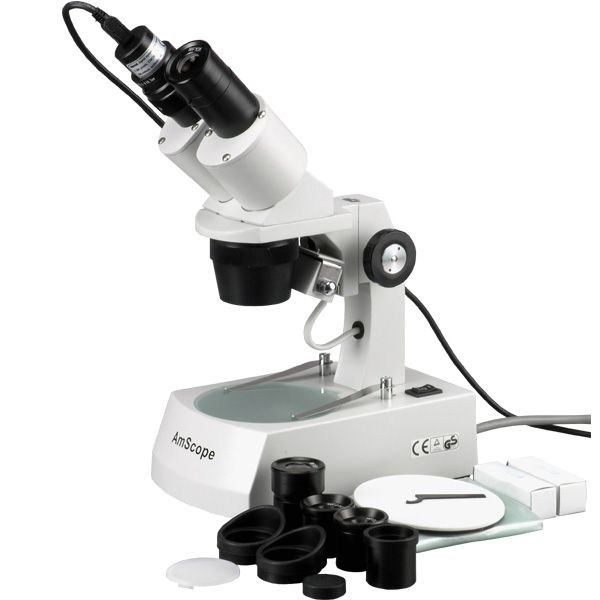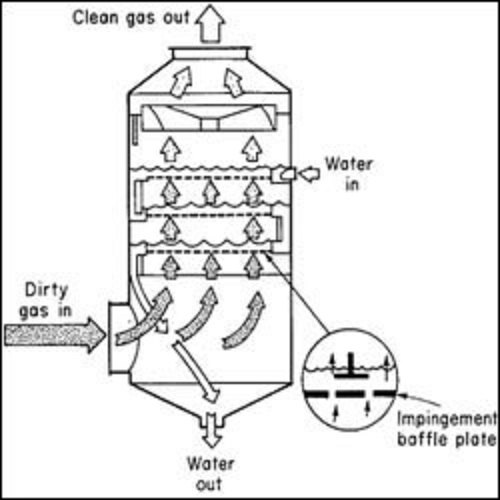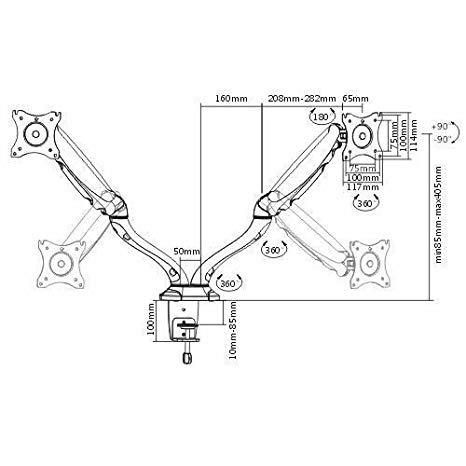Olympus CAMEDIA E-100RS manuals
Owner’s manuals and user’s guides for Flat panel accessories Olympus CAMEDIA E-100RS.
We providing 1 pdf manuals Olympus CAMEDIA E-100RS for download free by document types: Operations Instructions

Olympus CAMEDIA E-100RS Operations Instructions (220 pages)
Brand: Olympus | Category: Flat panel accessories | Size: 5.47 MB |

Table of contents
Contents
4
WARNING!
14
Caution:
35
To set up
49
Protection
74
—Pre-capture
85
Macro mode
95
RECORD MODE
99
SELECTION
99
F2.8 1/800 0.0
100
—SQ (Cont.)
104
F2.8 1/30 0.0 P
111
TECHNIQUES
117
Focusing
118
— Focus lock
119
Focusing (Cont.)
120
FULL-TIME
121
F2.8 1/125 0.0 P
131
Control panel
135
Other recording
136
F2.8 1/800 0.0 P
137
Record mode
139
Ä on the screen
145
—Index display
147
—4/9/16 frames
148
Displaying on TV
152
Index display
158
PRINT SETTINGS
159
PRINT ORDER
164
FOR EASIER
169
OPERATION
169
—ALL RESET
174
ALL RESET
179
—AF ILLUMINATOR
181
—SHOT CANCEL
187
SHOT CANCEL
189
FILE NAME
190
TRANSFERRING
191
PICTURES TO A
191
COMPUTER
191
USB cable
195
MISCELLANEOUS
199
Troubleshooting
200
User maintenance
207
Error codes
209
Optional items
211
Specifications
212
Index (Cont.)
216
More products and manuals for Flat panel accessories Olympus
| Models | Document Type |
|---|---|
| Stylus 725 SW |
User Manual
 Olympus Stylus 725 SW Advanced Manual,
83 pages
Olympus Stylus 725 SW Advanced Manual,
83 pages
|
| E-510 |
Instruction Manual
 Olympus E-510 Instruction Manual,
140 pages
Olympus E-510 Instruction Manual,
140 pages
|
| Stylus 1000 |
User Manual
 Olympus Stylus 1000 User's Manual [en] ,
80 pages
Olympus Stylus 1000 User's Manual [en] ,
80 pages
|
| Stylus 720 SW |
User Manual
 Olympus Stylus 720 SW Advanced Manual,
83 pages
Olympus Stylus 720 SW Advanced Manual,
83 pages
|
Olympus devices