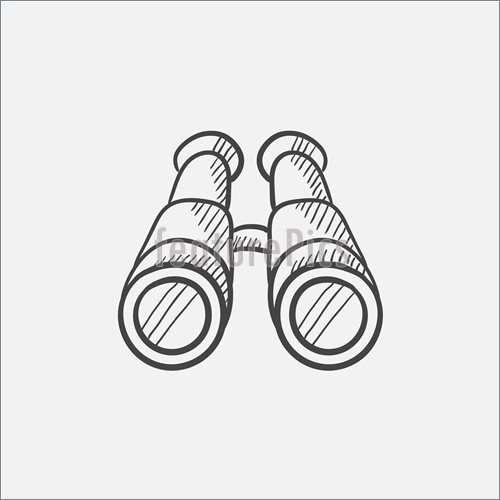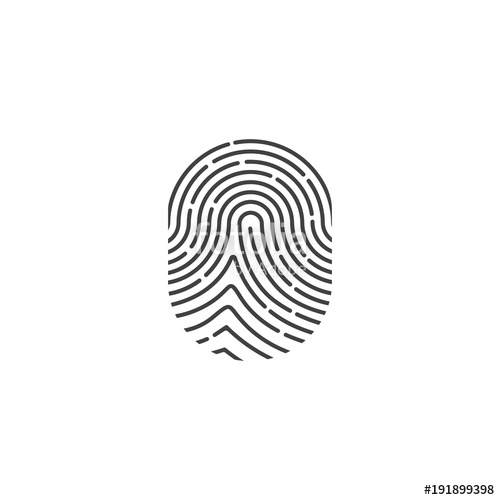Olympus E-510 manuals
Owner’s manuals and user’s guides for Flat panel accessories Olympus E-510.
We providing 1 pdf manuals Olympus E-510 for download free by document types: Instruction Manual

Olympus E-510 Instruction Manual (140 pages)
Brand: Olympus | Category: Flat panel accessories | Size: 16.60 MB |

Table of contents
Power on
7
2007.08.16
10
Basic guide
11
Manual flash
40
# button
42
Viewfinder
42
Focus mode
49
METERING
54
< button
60
Picture mode
61
CUSTOM RESET
61
CONTRAST
61
Gradation
62
Pmdd0000.jpg
63
P : sRGB
63
AEL/AFL mode
77
Printing
86
Flowchart
91
EASY PRINT
92
Windows
93
Macintosh
93
Playback tips
102
SHADING COMP
106
Menu directory
109
Information
110
Names of parts
115
Glossary
122
Specifications
125
11 Others
130
LCD Monitor
132
Trademarks
135
More products and manuals for Flat panel accessories Olympus
| Models | Document Type |
|---|---|
| Stylus 1000 |
User Manual
 Olympus Stylus 1000 User's Manual [en] ,
80 pages
Olympus Stylus 1000 User's Manual [en] ,
80 pages
|
| Stylus 720 SW |
User Manual
 Olympus Stylus 720 SW Advanced Manual,
83 pages
Olympus Stylus 720 SW Advanced Manual,
83 pages
|
| CAMEDIA E-100RS |
Operations Instructions
 Olympus CAMEDIA E-100RS Operating Instructions,
220 pages
Olympus CAMEDIA E-100RS Operating Instructions,
220 pages
|
| Stylus 725 SW |
User Manual
 Olympus Stylus 725 SW Advanced Manual,
83 pages
Olympus Stylus 725 SW Advanced Manual,
83 pages
|
Olympus devices