Olympus Digital Voice Recorder DS-3000 User Manual
Browse online or download User Manual for Voice Recorders Olympus Digital Voice Recorder DS-3000. Olympus Digital Voice Recorder DS-3000 User Manual
- Page / 32
- Table of contents
- TROUBLESHOOTING
- BOOKMARKS



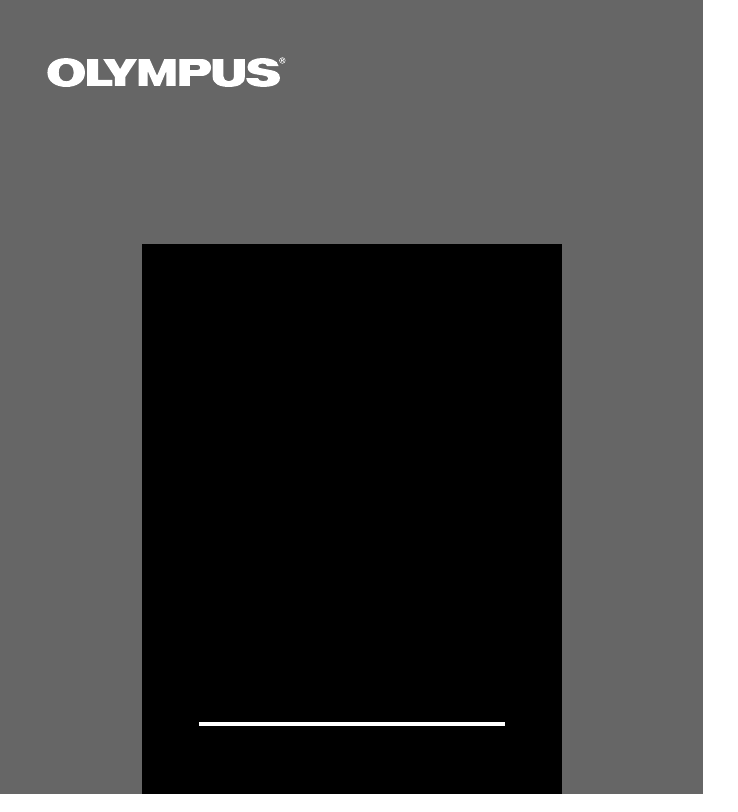
- DIGITAL VOICE 1
- RECORDER 1
- INSTRUCTIONS 1
- For Safe And Correct 2
- Using the Online 2
- General Precautions 2
- Batteries 3
- AC Adapter 3
- Table of Contents 5
- Identification of Parts 6
- Main Features 6
- Display (LCD Panel) 7
- Replacing Batteries 8
- Using the AC Adapter 8
- Inserting Batteries 8
- Inserting and 9
- Ejecting 9
- SmartMedia cards 9
- The display disappears 10
- Setting Time/Date 11
- Recording 12
- Microphone 14
- Sensitivity 14
- Recording Modes 14
- Erasing One File at a Time 17
- Erase All Files from a Folder 17
- Using the Variable 18
- Control Voice 18
- Actuator (VCVA) 18
- Index Marks 19
- Locking Files 19
- Alarm Playback 20
- Function 20
- System Sounds 20
- Moving Files Across 21
- Assigning Folder 22
- Setting Priority 23
- Setting Job Data 24
- Dealer Option Items 25
- Transferring Data to a PC 26
- Formatting 26
- SmartMedia 26
- Menu List 27
- Alarm Message List 28
- Troubleshooting 29
- Specifications 30
- Accessories (optional) 30
- Technical Assistance 31
- Tested To Comply 32
- With FCC Standards 32
- FOR HOME OR OFFICE USE 32
Summary of Contents
1DIGITAL VOICERECORDERDS-3000INSTRUCTIONSPlease read these instructions for information about usingthe product correctly and safely.Keep the instructi
10Inserting and Ejecting SmartMedia cardsEjecting SmartMedia cards1Set the POWER/LOCK switch toOFF.The display disappears.2Raise the SmartMedia ejecti
11Setting Time/DateSetting Time/DateIf you have set the time and date, informationas to when an audio file is recorded is storedautomatically with tha
12RecordingRecordingThe recorder provides three folders, A, B, andC, and each message recorded in a folder issaved as a Digital Speech Standard (DSS)
13RecordingOverwrite RecordingYou can overwrite a previously recorded filefrom any point within the file.Note that the overwritten recording will beer
14Microphone Sensitivity/Recording ModesMicrophoneSensitivityMicrophone sensitivity is adjustable to meetrecording needs.Using the MICSENS switch, cho
15PlayingPlayingYou can start playing a file at any point. Therecorder stops automatically when it finishesplaying each file.1Press the FOLDER/MENU bu
16PlayingTo skip backwardPress the REW/– button once while rewinding.orPress the REW/– button twice while stopped.➥The recorder skips to, and stops at
17ErasingErasingErasing One File at a TimeA selected file can be erased from a folder.1Press the FOLDER/MENU button tochoose a folder.2Press the FF/+
18To Partially Erase a FileYou can erase a selected part of a file.1Choose the file from which youwant to erase a part.(See Steps 1 and 2 in “Playing”
19Index MarksIndex marks can be incorporated into a fileduring recording or playback to make it easy tolocate interesting information. Index marksenab
2For Safe And CorrectUsageThank you for purchasing the OlympusDigital Voice Recorder DS-3000. Before usingyour new recorder, read this manualcarefully
20System Sounds/Alarm Playback FunctionAlarm PlaybackFunctionThe alarm playback function can be set to playa selected file by pressing any button when
21Moving Files Across Folders7Press the FF/+ or REW/– buttonto set the hour.8Press the REC/SET button toaccept the hour.The minute indicator flashes.9
22Assigning FolderNamesThe three folders can each be assigned a nameof up to eight characters.The recorder comes with the following presetfolder names
23Setting Priority LevelsSetting PriorityLevelsYou can set a priority level for each file.You can choose between “HIGH” and“NORMAL.” The default is N
24Setting Job DataSetting Job DataYou may record the name of the person whomade the recording (Author ID) and code namefor classification (Work Type)
25Dealer Option ItemsSetting a Work Type1 Press and hold the FOLDER/MENUbutton for more than 1 second toopen the menu (→ P. 27).2 Press the FF/+ or RE
26Transferring Data to a PCThis recorder is equipped with a USB terminalto enable recorded voice data to be transferredto a PC. For more details on ho
27HoldAll operation buttons are disabled. This featureis useful when the recorder has to be carried ina bag or pocket.Setting the HOLD switch to the H
28Alarm Message ListAlarm Message ListMeaningLow batterypowerWrite-protectedIncompatibleSmartMediaSmartMediaejection errorFolder fullFormatting errorI
29TroubleshootingTroubleshootingProbable causeThe batteries are not loaded properly.The batteries are dead.The POWER/LOCK switch is set to OFF.If none
3BatteriesWarning• Batteries should never be exposed to flame,heated, short-circuited or disassembled.• Do not attempt to recharge alkaline, lithium o
30SpecificationsSpecificationsRecording formatDSS (Digital Speech Standard)Recording media3 V (3.3 V) SmartMedia cards(4 to 64MB)Card format SSFDC For
31Accessories/Technical Assistance and SupportTechnical Assistanceand SupportDS-3000 is part of the Olympus ProfessionalDictation System. Your dealer
32E2-2741-03Declaration of ConformityModel Number: DS-3000Trade Name: DIGITAL VOICE RECORDERResponsible Party: OLYMPUS AMERICA INC.Address: 2 Corporat
4SmartMediaOptional SmartMedia cards are available to addcapacity as needed, in addition to the included16MB SmartMedia card.When purchasing SmartMedi
5Table of ContentsGetting StartedMain Features ... 6Identification of Parts ...
61 Built-in microphone2 NEW button3 REC (Record) /SET button4 REW (Rewind) /– button5 FF (Fast Forward) /+ button6 INDEX button7 ERASE button8 Built-i
7$ VOLUME control% Earphone jack^ SmartMedia slot& Microphone jack* SmartMedia ejection switch( POWER/LOCK switch) MICSENS (Microphone sensitivity
8Replacing BatteriesThe battery indicator on the display changesas the batteries lose power. → → → When the batteries are too weak, the reco
9Inserting and Ejecting SmartMedia cardsInserting andEjectingSmartMedia cardsInserting SmartMedia cardsInsert the SmartMedia card into the slot asshow
 (102 pages)
(102 pages)
 (32 pages)
(32 pages)
 (86 pages)
(86 pages)







Comments to this Manuals