Olympus IR-300 User Manual
Browse online or download User Manual for Work lights Olympus IR-300. Olympus IR-300 Basic manual
- Page / 108
- Table of contents
- BOOKMARKS



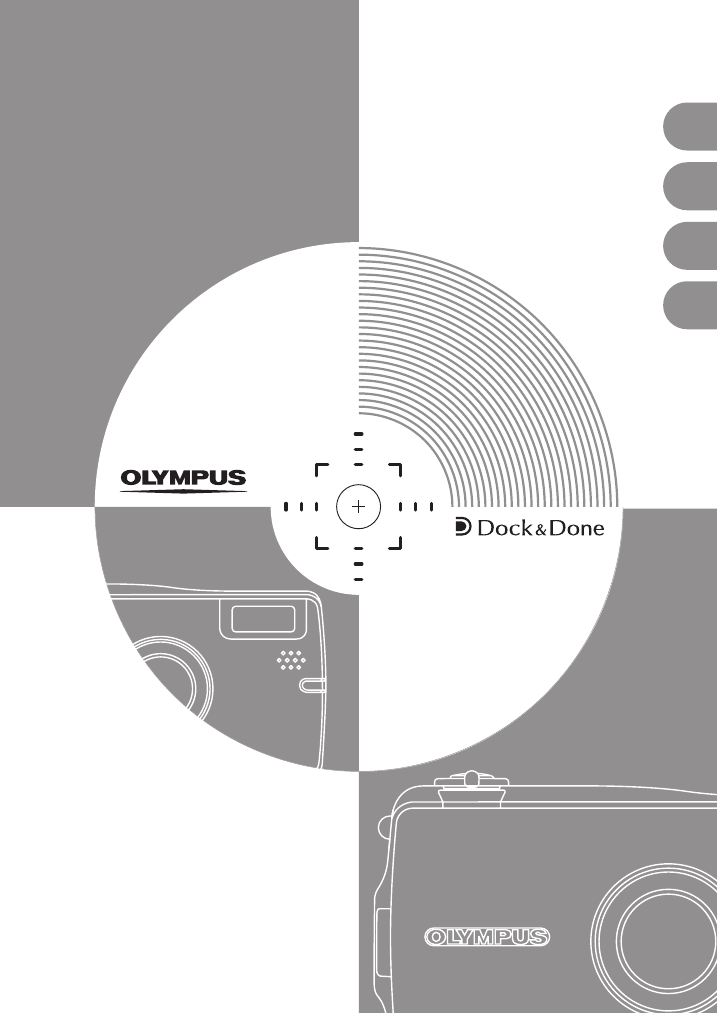
- FRANÇAIS 1
- Trademarks 2
- Manual Contents 3
- The camera’s capabilities 4
- About Dock&Done 5
- Handling the Camera 8
- Safety Precautions 10
- Battery handling precautions 11
- UNPACKING THE BOX CONTENTS 13
- Attaching the strap 14
- LOADING THE BATTERY 15
- The battery 16
- CHARGING THE BATTERY 17
- TURNING THE CAMERA ON 18
- Battery check indicator 19
- Compose your picture 20
- Focus on your subject 20
- Memory gauge 21
- Set the mode switch to q 22
- TURNING THE CAMERA OFF 23
- Installing OLYMPUS 24
- Master Software 24
- Specifications 25
- Marques déposées 28
- Contenu du manuel 29
- SELECTION ALBUM 30
- ANNULE SELECT 30
- Fonctionnalités i 31
- Précautions de sécurité 32
- Maniement de l’appareil 34
- ATTENTION 35
- AVERTISSEMENT 37
- Fixation de la courroie 40
- INSTALLATION DE LA BATTERIE 41
- La batterie 42
- CHARGEMENT DE LA BATTERIE 43
- Remarque 44
- PORTUGUES 45
- FRANCAIS 45
- Cadrez votre photo 46
- Bloc mémoire 47
- Affichage du calendrier 48
- Affichage de l’album 48
- ARRÊT DE L’APPAREIL PHOTO 49
- Installation du logiciel 50
- OLYMPUS Master 50
- Caractéristiques 51
- Marcas comerciales 54
- Contenido del manual 55
- Las funciones de la cámara 56
- Funciones i 57
- Precauciones de seguridad 58
- Manejo de la cámara 60
- PRECAUCIÓN 61
- ADVERTENCIA 63
- Fijación de la correa 66
- INSERCIÓN DE LA BATERÍA 67
- La batería 68
- CARGA DE LA BATERÍA 69
- ENCENDIDO DE LA CÁMARA 70
- Ajuste de la fecha y la hora 71
- Componga la fotografía 72
- Enfoque el sujeto 72
- Indicador de memoria 73
- Vista de calendario 74
- Vista de álbum 74
- APAGADO DE LA CÁMARA 75
- Instalación del software 76
- Especificaciones 77
- Warenzeichen 80
- Inhaltsverzeichnis 81
- ALBUMWAHL 82
- Über Dock&Done 83
- Sicherheitshinweise 84
- ACHTUNG 86
- VORSICHT 87
- Anbringen des Trageriemens 92
- EINLEGEN DES AKKUS 93
- Der Akku 94
- AUFLADEN DES AKKUS 95
- EINSCHALTEN DER KAMERA 96
- Akkuladezustandsanzeige 97
- Stellen Sie das Motiv scharf 98
- Speichersegmente 99
- Nächstes BildVorheriges Bild 100
- Kalenderanzeige 100
- Albumanzeige 100
- AUSSCHALTEN DER KAMERA 101
- Installieren der 102
- OLYMPUS Master-Software 102
- Technische Daten 103
- Technical Support (USA) 108
Summary of Contents
ENGLISHFRANÇAISESPAÑOLDEUTSCHBasicManualDIGITAL CAMERAIR-3002285480d4243_e_basic_01_cover_oe_7.fm Page 1 Friday, January 28, 2005 6:51 PM
Safety Precautions10En( Do not use the camera with wet hands.• To avoid dangerous electrical shock, never hold or operate the camera with wet hands.(
100DeÜBERPRÜFEN EINER AUFNAHME1Stellen Sie den Modusschalter auf q.2Verwenden Sie die Pfeiltasten zur Auswahl der Bilder.10000-00050005'05.06.02.
101DeAUSSCHALTEN DER KAMERA1Drücken Sie den POWER-Schalter. Die Betriebsanzeige schaltet sich aus. Der LCD-Monitor wird ausgeschaltet. Der Objektiv
102DeInstallieren derOLYMPUS Master-SoftwareDie beiliegende CD-ROM enthält die OLYMPUS Master-Software, mit der Sie nach der Installation Ihre Bilddat
103DeTechnische DatenKameraProdukttyp : Digitalkamera (zur Bildaufzeichnung und -anzeige)Unterstützt Dock&Done 2.0AufnahmesystemEinzelbild : Digit
Technische Daten104DeSpannungsversorgung : Ein Olympus Lithium-Ionen-Akku (LI-40B)Olympus-NetzteilAbmessungen : 99 mm (B) × 53 mm (H) × 22 mm (T) ohne
105MEMOd4243_basic_d_00_bookfile_7.book Page 105 Thursday, January 27, 2005 3:55 PM
106MEMOd4243_basic_d_00_bookfile_7.book Page 106 Thursday, January 27, 2005 3:55 PM
107MEMOd4243_basic_d_00_bookfile_7.book Page 107 Thursday, January 27, 2005 3:55 PM
http://www.olympus.com/2005 Printed in Japan1AG6P1P2495-- VE855301Shinjuku Monolith, 3-1 Nishi-Shinjuku 2-chome, Shinjuku-ku, Tokyo, JapanTwo Corpora
Safety Precautions11EnDANGER• Never heat or incinerate batteries.• Do not connect the (+) and (-) terminals to each other using metal objects.• Take p
Safety Precautions12EnCAUTION• Before loading, always inspect the battery carefully for leaks, discoloration, warping, or any other abnormality.• The
13EnUNPACKING THE BOX CONTENTSIf you find any contents missing or damaged, please contact your retailer.Digital Camera Strap Cradle (Docking Station)L
UNPACKING THE BOX CONTENTS14En1Attach the strap as shown.Note Be careful with the strap when you carry the camera, as it can easily catch on stray ob
15EnLOADING THE BATTERY1Make sure the camera is turned off.2Open the battery compartment/card cover.3Insert the battery. The lens barrier is closed.
LOADING THE BATTERY16En4Close the battery compartment/card cover. Note Power consumption by the camera varies depending on which functions are used.
17EnCHARGING THE BATTERYThe battery is not fully charged at the time of purchase. Set the camera in the cradle and charge the battery before use.1Conn
18EnTURNING THE CAMERA ON1Set the mode switch to K, and press the POWER switch. Note To save battery power, the camera automatically enters sleep mod
TURNING THE CAMERA ON19EnSetting the date and timeThe first time you use the camera, [Y/M/D] is displayed prompting you to set the date and time.Setti
2EnFor customers in North and South AmericaFor customers in EuropeTrademarks• IBM is a registered trademark of International Business Machines Corpora
20EnTAKING A PICTURE1Compose your picture.2Focus on your subject.5M5M55AF target mark Position the AF target mark on your subject using the monitor.S
TAKING A PICTURE21En3Take the picture. Note Press the shutter button gently. If it is pressed forcefully, the camera may move causing the picture to
22EnREVIEWING A PICTURE1Set the mode switch to q.2Use the arrow pad to display the picture you want.10000-00050005'05.06.02.12:30'05.06.02.1
23EnTURNING THE CAMERA OFF1Press the POWER switch. The power lamp turns off. The monitor turns off. The lens barrier closes.POWER switchPower lampN
24EnInstalling OLYMPUS Master SoftwareThe supplied CD-ROM contains OLYMPUS Master software for installing and managing image files. Install it on your
25EnSpecificationsCameraProduct type : Digital camera (for shooting and displaying)Supports Dock&Done 2.0Recording systemStill picture : Digital r
Specifications26EnPower supply : One Olympus LI-40B lithium ion batteryOlympus AC adapterDimensions : 99 mm (W) × 53 mm (H) × 22 mm (D)(3.9" × 2.
27MEMOd4243_basic_e_00_bookfile_7.book Page 27 Thursday, January 27, 2005 3:37 PM
28FrPour les utilisateurs d’Amérique du Nord et du SudPour les utilisateurs en EuropeMarques déposées• IBM est une marque déposée de la société Intern
29FrContenu du manuelLes fonctionnalités de l’appareil photo... 30Fonctionnalités i ... 31Précautions de
3EnManual ContentsThe camera’s capabilities ... 4i capabilities ... 5Sa
30Fr Les fonctionnalités de l’appareil photoSELECTION ALBUMOKANNULE SELECTENREGISTRÉ.:10Prendre des photosOrganiser des photosCaractéristiques pratiqu
31FrFonctionnalités iimprimer facilement des photos réservées en appuyant sur une toucheVous pouvez facilement imprimer des photos avec des réservatio
32FrPrécautions de sécuritéLire toutes les instructions — Avant d’utiliser l’appareil, lire toutes les instructions de fonctionnement. Conserver ces i
Précautions de sécurité33FrEmplacement — Pour éviter d’endommager le produit et de se blesser, ne jamais placer ce produit sur un support, un trépied,
Précautions de sécurité34FrDommages nécessitant une réparation — Si vous constatez une des conditions décrites ci-dessous tout en utilisant un adaptat
Précautions de sécurité35Fr( Ne pas laisser l’appareil à la portée des enfants. • Toujours utiliser et ranger l’appareil hors de la portée des jeunes
Précautions de sécurité36Fr( Ne pas utiliser l’appareil avec les mains mouillées. • Pour éviter des décharges électriques dangereuses, ne jamais tenir
Précautions de sécurité37FrDANGER• Ne jamais chauffer ni mettre au feu des batteries.• Ne pas raccorder les bornes (+) et (-) l’une à l’autre en utili
Précautions de sécurité38FrATTENTION• Avant leur mise en place, toujours contrôler soigneusement la batterie pour des coulages, décoloration, gauchiss
39FrDÉBALLAGE DES PIÈCES DU CARTONSi une quelconque partie du contenu est manquante ou endommagée, contactez votre revendeur.Le contenu dépend de la r
4En The camera’s capabilitiesSEL. ALBUMGOCANCEL SELECTREGISTERED:10Take picturesOrganize picturesConvenient featuresEdit picturesPrint picturesUse wit
DÉBALLAGE DES PIÈCES DU CARTON40Fr1Fixez la courroie comme illustré.Remarque Faites attention à la courroie lorsque vous tenez l’appareil photo pour
41FrINSTALLATION DE LA BATTERIE1Assurez-vous que l’appareil photo est éteint.2Ouvrez le couvercle de la carte/du compartiment de la batterie.3Insérez
INSTALLATION DE LA BATTERIE42Fr4Refermez le couvercle de la carte/du compartiment de la batterie. Remarque La consommation de l’appareil photo dépend
43FrCHARGEMENT DE LA BATTERIELa batterie n’est pas entièrement chargée lors de l’achat. Placez l’appareil photo dans le berceau et chargez la batterie
44FrMISE EN MARCHE DE L’APPAREIL PHOTO1Amenez le sélecteur de mode sur K, puis appuyez sur le commutateur POWER. Remarque Pour économiser l’énergie d
MISE EN MARCHE DE L’APPAREIL PHOTO45FrRéglage de la date et de l’heureLa première fois que vous utilisez l’appareil, [A/M/J] apparaît pour vous invite
46FrPRISE D’UNE PHOTO1Cadrez votre photo.2Effectuez la mise au point sur votre sujet.5M5M55Repère de mise au point automatique Placez le repère de mi
PRISE D’UNE PHOTO47Fr3Prenez la photo. Remarque Enfoncez le déclencheur délicatement. Si vous forcez, l’appareil photo risque de bouger, entraînant a
48FrCONTRÔLE D’UNE PHOTO1Amenez le sélecteur de mode sur q.2Utilisez la molette de défilement pour afficher la photo souhaitée.10000-00050005'05.
49FrARRÊT DE L’APPAREIL PHOTO1Appuyez sur le commutateur POWER. Le voyant d’alimentation s’éteint. L’écran ACL s’éteint. La protection de l’objecti
5Eni capabilitiesprint reserved pictures easily with the press of a buttonYou can easily print pictures with print reservations. The same function can
50FrInstallation du logiciel OLYMPUS MasterLe CD-ROM fourni contient le logiciel OLYMPUS Master pour installer et gérer des fichiers images. Installez
51FrCaractéristiquesAppareil photoType d’appareil : Appareil photo numérique (prise de vue et affichage)Prend en charge Dock&Done 2.0Système d’enr
Caractéristiques52FrAlimentation : Une batterie au lithium ion Olympus LI-40BAdaptateur secteur OlympusDimensions : 99 mm (W) × 53 mm (H) × 22 mm (D)
53MEMOd4243_basic_f_00_bookfile_7.book Page 53 Thursday, January 27, 2005 3:47 PM
54EsPara los clientes de Norte y SudaméricaPara los clientes de EuropaMarcas comerciales• IBM es una marca registrada de International Business Machin
55EsContenido del manualLas funciones de la cámara ... 56Funciones i... 57Pre
56Es Las funciones de la cámaraSEL. ALBUMOKCANCEL. SELECCREGISTRADO:10Hacer fotografíasOrganizar fotografíasFunciones prácticasEditar fotografíasImpri
57EsFunciones iimprimir con facilidad fotografías con reserva de impresión con sólo presionar un botónSe pueden imprimir con facilidad fotografías con
58EsPrecauciones de seguridadLea todas las instrucciones — Antes de utilizar este producto, lea todas las instrucciones operativas.Conserve estas inst
Precauciones de seguridad59EsUbicación — Para evitar daños al producto y daños personales, nunca coloque este producto sobre una base, trípode, soport
6EnSafety PrecautionsRead All Instructions — Before you use the product, read all operating instructions.Save These Instructions — Save all safety and
Precauciones de seguridad60EsDaños que requieren reparación — Si observa alguna de las condiciones descritas a continuación, mientras utiliza el adapt
Precauciones de seguridad61Es( Mantenga a los niños menores y mayores alejados de la cámara. • Utilice y guarde siempre la cámara fuera del alcance de
Precauciones de seguridad62Es( No utilice la cámara con las manos mojadas. • Para evitar descargas eléctricas peligrosas, nunca sostenga ni utilice la
Precauciones de seguridad63EsPELIGRO• Nunca caliente ni incinere las baterías.• No conecte los terminales (+) y (-) entre sí utilizando objetos metáli
Precauciones de seguridad64EsPRECAUCIÓN• Antes de colocarla, siempre inspeccione la batería atentamente para verificar si no ocurre fugas de líquido,
65EsDESEMBALAJE DEL CONTENIDO DEL PAQUETESi nota que falta o está dañado algún componente, acuda a la tienda donde compró el producto.El contenido pue
DESEMBALAJE DEL CONTENIDO DEL PAQUETE66Es1Fije la correa tal y como se muestra.Nota Tenga cuidado con la correa cuando transporte la cámara, puesto q
67EsINSERCIÓN DE LA BATERÍA1Asegúrese de que la cámara esté apagada.2Abra la tapa del compartimiento de la batería/tarjeta.3Inserte la batería. El cu
INSERCIÓN DE LA BATERÍA68Es4Cierre la tapa del compartimiento de la batería/tarjeta. Nota El consumo de energía de la cámara varía dependiendo de en
69EsCARGA DE LA BATERÍACuando usted adquiere la cámara, la batería no está cargada completamente. Coloque la cámara en el soporte y cargue la batería
Safety Precautions7EnLocation — To avoid damage to the product and prevent personal injury, never place this product on an unstable stand, tripod, bra
70EsENCENDIDO DE LA CÁMARA1Sitúe el interruptor de modo en K, y presione el interruptor POWER. Nota Para ahorrar energía, la cámara entra automáticam
ENCENDIDO DE LA CÁMARA71EsAjuste de la fecha y la hora Al utilizar la cámara por primera vez aparece [A/M/D] pidiéndole que seleccione la fecha y la h
72EsCÓMO HACER UNA FOTOGRAFÍA1Componga la fotografía.2Enfoque el sujeto.5M5M55Marca de objetivo de enfoque automático (AF) Sitúe la marca de objetivo
CÓMO HACER UNA FOTOGRAFÍA73Es3Tome la fotografía. Nota Presione con suavidad el botón obturador. Si se presiona con fuerza, la cámara podría moverse
74EsCÓMO REVISAR UNA FOTOGRAFÍA1Sitúe el interruptor de modo en q.2Utilice las teclas de control para mostrar la fotografía que desee.10000-00050005&a
75EsAPAGADO DE LA CÁMARA1Presione el interruptor POWER. El piloto de encendido se apaga. Se apaga el monitor. El cubreobjetivo se cierra.Interrupto
76EsInstalación del software OLYMPUS MasterEl CD-ROM suministrado contiene el software OLYMPUS Master. Una vez instalado, podrá comenzar a gestionar a
77EsEspecificacionesCámaraTipo de producto : Cámara digital (para fotografía y reproducción)Compatible con Dock&Done 2.0Sistema de grabaciónFotogr
Especificaciones78EsFuente de alimentación : Una batería de iones de litio LI-40B de OlympusAdaptador de CA de OlympusDimensiones : 99 mm (An.) × 53 m
79MEMOd4243_basic_sp_00_bookfile_7.book Page 79 Thursday, January 27, 2005 4:02 PM
Safety Precautions8EnDamage Requiring Service — If you notice any of the conditions described below while using a specified AC adapter, unplug it from
80DeFür Kunden in Nord- und SüdamerikaFür Kunden in EuropaWarenzeichen• IBM ist ein eingetragenes Warenzeichen der International Business Machines Cor
81DeInhaltsverzeichnisDie Funktionen Ihrer Digitalkamera... 82i-Funktionen ... 83Sicherheit
82De Die Funktionen Ihrer DigitalkameraALBUMWAHLOKVERLAS.WÄHLENEINGETRAGEN:10Bilder aufnehmenBilder organisierenNützliche FunktionenBilder bearbeitenB
83Dei-Funktionengewählte Bilder durch einen einfachen Tastendruck auszudruckenSie können Bilder mit Druckvorauswahl mühelos ausdrucken. Dieselbe Funkt
84DeSicherheitshinweiseDie Benutzerdokumentation sorgfältig lesen — Vor dem Gebrauch dieses Produktes erst die Bedienungsanleitung lesen. Die Benutzer
Sicherheitshinweise85DeStandort — Dieses Produkt muss stets so aufgestellt oder befestigt werden, dass es nicht beschädigt werden und keine Schäden un
Sicherheitshinweise86DeKundendienst im Störungsfall — Falls Sie bei Netzbetrieb mit einem geeigneten Netzteil eine oder mehrere der nachfolgend beschr
Sicherheitshinweise87De( Kinder und Kleinkinder von der Kamera fernhalten. •Die Kamera stets so verwenden und aufbewahren, dass Kinder keinen Zugriff
Sicherheitshinweise88De( Die Kamera niemals mit nassen Händen anfassen. • Die Kamera niemals mit nassen Händen halten oder bedienen. Andernfalls beste
Sicherheitshinweise89DeGEFAHR • Akkus niemals stark erwärmen oder verbrennen. • Niemals Plus- (+) und Minuspol (-) mittels metallischer Gegenstände ku
Safety Precautions9En( Keep young children and infants away from the camera.• Always use and store the camera out of the reach of young children and i
Sicherheitshinweise90DeVORSICHT• Den Akku vor dem Einlegen stets auf Lecks, Verfärbungen, Verformungen oder sonstige Beeinträchtigungen überprüfen. •
91DeAUSPACKEN DES VERPACKUNGSINHALTSSollte eines der unten aufgeführten Teile fehlen oder beschädigt sein, wenden Sie sich bitte an Ihren Fachhändler.
AUSPACKEN DES VERPACKUNGSINHALTS92De1Bringen Sie den Trageriemen wie gezeigt an.Hinweis Beim Transportieren der am Trageriemen befestigten Kamera dar
93DeEINLEGEN DES AKKUS1Vergewissern Sie sich, dass die Kamera ausgeschaltet ist.2Öffnen Sie den Akku-/Kartenfachdeckel.3Legen Sie den Akku ein. Der Ob
EINLEGEN DES AKKUS94De4Schließen Sie den Akku-/Kartenfachdeckel. Hinweis Der Stromverbrauch der Kamera hängt davon ab, welche Funktionen ausgeführt w
95DeAUFLADEN DES AKKUSBeim Kauf ist der Akku noch nicht vollständig aufgeladen. Setzen Sie die Kamera in die Ladestation und laden Sie den Akku vor Ge
96DeEINSCHALTEN DER KAMERA1Stellen Sie den Modusschalter auf K und drücken Sie den POWER-Schalter. Hinweis Um Akkustrom zu sparen, wechselt die Kamer
EINSCHALTEN DER KAMERA97DeEinstellen von Datum und ZeitWenn Sie die Kamera das erste Mal verwenden, wird [T/M/J] angezeigt, damit Sie das Datum und di
98DeERSTELLEN EINER AUFNAHME1Richten Sie die Kamera auf das Motiv.2Stellen Sie das Motiv scharf.5M5M55AF-Markierung Richten Sie die AF-Markierung mit
ERSTELLEN EINER AUFNAHME99De3Aufnahme tätigen. Hinweis Drücken Sie den Auslöser vorsichtig nach unten. Bei zu heftigem Herunterdrücken kann es zu Bil








Comments to this Manuals