Olympus SP-560 UZ Instruction Manual Page 25
- Page / 101
- Table of contents
- BOOKMARKS
Rated. / 5. Based on customer reviews


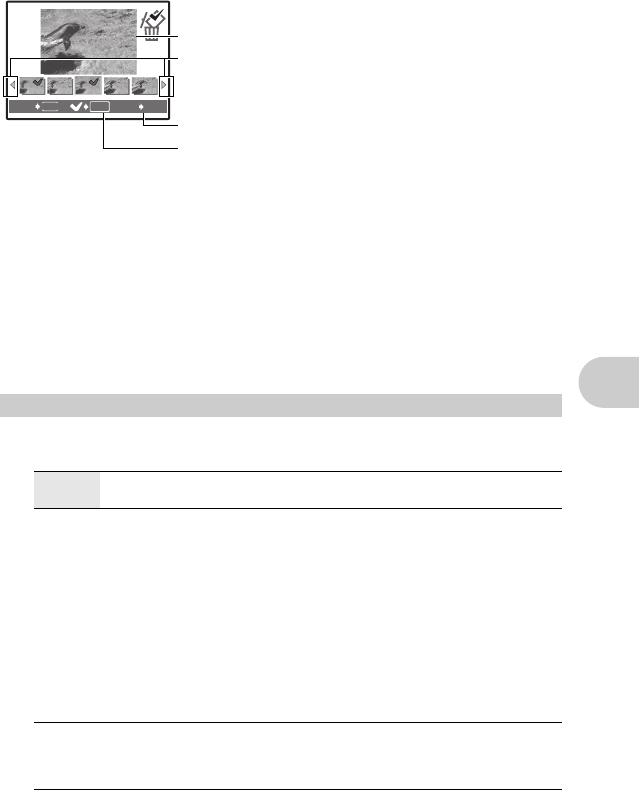
EN 25
Menu operations
[eSHOOT & SELECT1] [fSHOOT & SELECT2]
• Press and hold the shutter button to shoot sequential pictures. After shooting pictures, select the
ones you want to erase, put R to them, and press S to erase them.
[lSMILE SHOT]
• When the camera detects a smiling face in shooting standby mode, 3 frames are automatically
taken in high speed sequential shooting mode. You can also shoot a picture by pressing the
shutter button.
• A smiling face may not be detected for some subjects.
• When [SMILE SHOT] is selected, the self-timer lamp lights. Shooting is not available while the
self-timer lamp is blinking.
[rQUICK SHUTTER]
• [FULLTIME AF]is automatically set to [ON].
g “FULLTIME AF
Shooting pictures while keeping the subject in focus
” (P.29)
• When [FULLTIME AF] is set to [OFF], [CUSTOM BUTTON] is set to [AF LOCK].
g “Shooting mode: Using this button as custom button” (P.16)
•[c] and [d] in [DRIVE] can be set.
Selected picture.
Press 43 to scroll through the pictures.
Pictures with R are erased.
Select the pictures to be erased.
Press o to add or erase R to a picture to be deleted.
4 CAMERA MENU
WB ....................................................................................
Adjusting the color of a picture
AUTO The white balance is adjusted automatically for natural
color, regardless of the light source.
PRESET Selects the white balance according to the light
source.
5 Sunny day For shooting under a clear sky.
3 Cloudy day For shooting under a cloudy sky.
1 Tungsten light For shooting under tungsten lighting.
w Fluorescent lamp 1 For shooting under daylight fluorescent lighting. (This
type of lamp is mainly used in homes.)
x Fluorescent lamp 2 For shooting under a neutral white fluorescent lamp.
(This type of lamp is mainly used in desk lamps.)
y Fluorescent lamp 3 For shooting under a white fluorescent lamp. (This
type of lamp is mainly used in offices.)
V One-touch WB For setting a more precise white balance than preset
white balance can provide.
You can set and save the optimum white balance for
the shooting conditions.
OK
MENU
S
BACK GO
ee
o
f a picture
d4355_e_unified_forU-Print_00_bookfile.book Page 25 Thursday, July 12, 2007 11:01 AM
- SP-560UZ 1
- Contents 2
- Quick Start Guide 3
- Preparing the camera 4
- Turn the camera on 6
- Set date and time 7
- Take a picture 9
- View pictures 10
- Button operations 11
- Green lamp 14
- 4 Zoom Lever 15
- FINE ZOOM 16
- 7 u button 17
- 8 m button (MENU) 17
- 9 DISP./E button 17
- 6 # button 17
- Sets picture brightness 18
- METERING 18
- Menu operations 21
- 1 Set the mode dial to P 22
- 1 IMAGE QUALITY 23
- 2 RESET 24
- 3 s (Scene) 24
- 4 CAMERA MENU 25
- SLAVE FLASH 30
- 5 SILENT MODE 33
- Playback mode menu 34
- 1 SLIDESHOW 34
- 2 MOVIE PLAY 35
- 3 PERFECT FIX 36
- 4 CALENDAR 36
- CALENDAR 38
- 6 PRINT ORDER 39
- 7 PLAYBACK MENU 39
- 8 ERASE 40
- SETUP menus 41
- S E T U P 42
- \DCIM\***OLYMP\Pmdd****.jpg 43
- Printing pictures 48
- 3 Press P 49
- EXIT SET 50
- 4 Select [PRINT] and press o 51
- Operation guide 53
- Using OLYMPUS Master 55
- Macintosh 56
- To disconnect the camera 59
- To view a movie 60
- The card cannot be used 62
- The monitor does not turn on 63
- Focusing on the subject 63
- The picture is too grainy 64
- Using a new card 67
- Lamp indicators 67
- Restoring default settings 68
- Playback tips 69
- CARD SETUP 70
- Appendix 77
- Battery Handling Precautions 78
- Useful use of the accessories 78
- The card 78
- AC adapter 79
- Using your AC adapter abroad 79
- WARNING! 80
- Caution for Usage Environment 82
- LCD Monitor 83
- Legal and Other Notices 83
- Disclaimer of Warranty 83
- For customers in USA 84
- For customers in Canada 84
- Trademarks 85
- ( Camera 86
- CAMERA DIAGRAM 87
- ( Shooting Mode 88
- ( Playback mode 90
- Printed in Japan VS264801 101
- 1AG6P1P3694 101
 (148 pages)
(148 pages) (83 pages)
(83 pages)







Comments to this Manuals