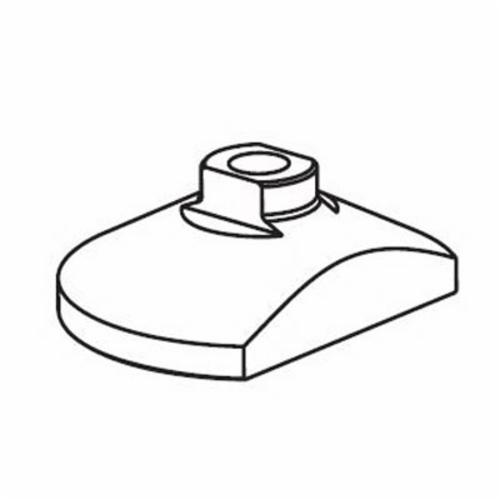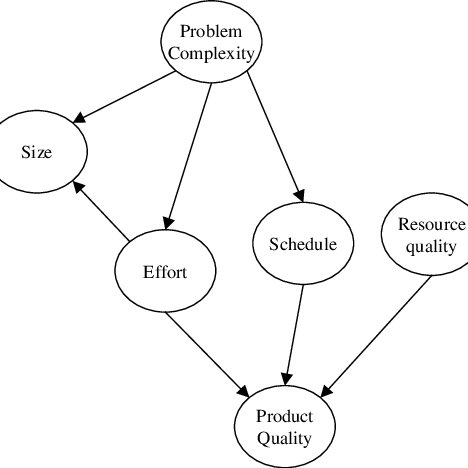Olympus C-765 manuals
Owner’s manuals and user’s guides for Security cameras Olympus C-765.
We providing 1 pdf manuals Olympus C-765 for download free by document types: User Manual

Table of contents
Contents
10
9 Press e
30
2 Press f
31
Mode Menus
39
CARDSEt EDIt
42
(fully)
49
2288 1712
50
Record mode
97
ENLARGE SIZE
98
Mode dial
100
2 Press e
106
Playback
114
6 Press e
130
Useful functions
136
MODE MENU
141
7 Press e
177
5 Press e
180
Miscellaneous
187
Sleep Mode
212
DIGITAL
218
PERSONAL
218
COMPUTER
218
Introduction
219
MacintoshWindows
220
Flowchart
221
“Device Manager”
233
Macintosh
240
Mac OS X
246
Card access lamp
247
More products and manuals for Security cameras Olympus
| Models | Document Type |
|---|---|
| E-620 |
Instruction Manual
 Olympus E-620 Instruction Manual,
156 pages
Olympus E-620 Instruction Manual,
156 pages
|
| PMJU 850SW |
User Manual
 Olympus PMJU 850SW User's Manual,
3 pages
Olympus PMJU 850SW User's Manual,
3 pages
|
| C-8080 |
User Manual
 Olympus C-8080 Reference Manual,
263 pages
Olympus C-8080 Reference Manual,
263 pages
|
| E-100 |
User Manual
 Olympus E-100 User's Manual,
3 pages
Olympus E-100 User's Manual,
3 pages
|
| D-460 |
Operations Instructions
 Olympus D-460 Operating Instructions,
138 pages
Olympus D-460 Operating Instructions,
138 pages
|
| C-5000 |
User Manual
 Olympus C-5000 Reference Manual,
215 pages
Olympus C-5000 Reference Manual,
215 pages
|
| C-450 Zoom |
User Manual
 Olympus C-450 Zoom User's Manual,
171 pages
Olympus C-450 Zoom User's Manual,
171 pages
|
| E-500 |
User Manual
 Olympus E-500 Advanced Manual,
216 pages
Olympus E-500 Advanced Manual,
216 pages
|
| zoom C-460 |
User Manual
 Olympus zoom C-460 User's Manual,
248 pages
Olympus zoom C-460 User's Manual,
248 pages
|
| C-350 |
User Manual
 Olympus C-350 Reference Manual,
171 pages
Olympus C-350 Reference Manual,
171 pages
|
| E-410 |
Instruction Manual
 Olympus E-410 Instruction Manual,
132 pages
Olympus E-410 Instruction Manual,
132 pages
|
| C-50 |
User Manual
 Olympus C-50 Reference Manual,
165 pages
Olympus C-50 Reference Manual,
165 pages
|
| D-460 |
Quick Start Guide
 Olympus D-460 Quick Start Guide,
2 pages
Olympus D-460 Quick Start Guide,
2 pages
|
| DP70 |
User Manual
 Olympus DP70 User's Manual,
11 pages
Olympus DP70 User's Manual,
11 pages
|
| E-3 |
Instruction Manual
 Olympus E-3 Instruction Manual,
156 pages
Olympus E-3 Instruction Manual,
156 pages
|
| IS-20 DLX |
Operations Instructions
 Olympus IS-20 DLX Operating Instructions,
64 pages
Olympus IS-20 DLX Operating Instructions,
64 pages
|
| Stylus 725 SW |
Quick Start Guide
 Olympus Stylus 725 SW Quick Start Guide,
1 pages
Olympus Stylus 725 SW Quick Start Guide,
1 pages
|
| C-5050 |
User Manual
 Olympus C-5050 Reference Manual,
268 pages
Olympus C-5050 Reference Manual,
268 pages
|
| D-630 |
User Manual
 Olympus D-630 Reference Manual,
134 pages
Olympus D-630 Reference Manual,
134 pages
|
| E-30 |
User Manual
 Olympus E-30 User's Manual,
156 pages
Olympus E-30 User's Manual,
156 pages
|
Olympus devices