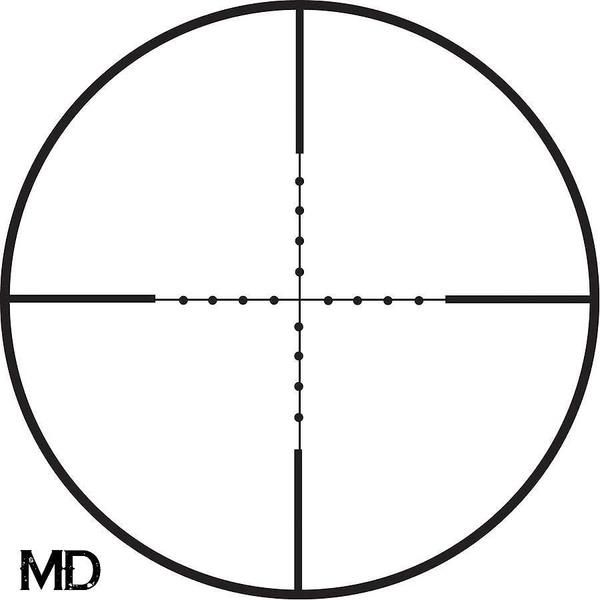Olympus µ TOUGH-8000 manuals
Owner’s manuals and user’s guides for Cameras Olympus µ TOUGH-8000.
We providing 2 pdf manuals Olympus µ TOUGH-8000 for download free by document types: User Manual

Table of contents
Netzkabel
11
Netzteil
11
Adapter ein
13
ZURÜCK EINST
15
1/400 F3.5
16
D-Taste
18
Aufnahmemodi
19
Nahaufnahmen
23
Einstellung
26
DISFILMMOD
32
[GEGENL.KOR]
33
[N PANORAMA]
34
[P MOVIE]
36
KALENDER
39
KARTEFORMAT
42
[STARTBILD]
43
Monitors [s]
46
STK INTVL
50
Untermenü
53
Master 2
57
Verwackeln
62
Farbtöne
62
Bildqualität
62
Lagerung
64
EINF. DRUCK
65
SCHLIESSEN
65
Standbilder
67
LCD-Monitor
73
Warenzeichen
75
VN050401
82
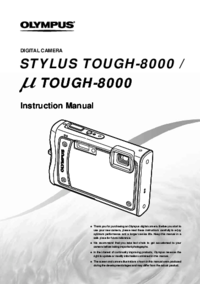
Table of contents
Contents
2
1/400 F3.5
16
MOVIE PLAY
17
[N PANORAMA]
34
[P MOVIE]
36
[COLOR EDIT]
38
[CALENDAR]
39
STR INTVL
50
Printing
51
Usage Tips
59
Camera shake
62
Color hue
62
Panorama
62
Appendix
64
EASY PRINT
65
CUSTOM PRINT
65
Before Use:
69
After Use:
69
LCD Monitor
73
Trademarks
75
VN050201
82
More products and manuals for Cameras Olympus
| Models | Document Type |
|---|---|
| E-PM2 |
User Manual
 Olympus E-PM2 User Manual,
133 pages
Olympus E-PM2 User Manual,
133 pages
|
| E-3 |
User Manual
 Olympus E-3 User Manual,
163 pages
Olympus E-3 User Manual,
163 pages
|
| 1200 |
User Manual
 Olympus 1200 User Manual,
80 pages
Olympus 1200 User Manual,
80 pages
|
| FE-290 |
User Manual
 Olympus FE-290 User Manual [en] ,
64 pages
Olympus FE-290 User Manual [en] ,
64 pages
|
| µ-7030 |
User Manual
 Olympus µ-7030 User Manual,
73 pages
Olympus µ-7030 User Manual,
73 pages
|
| 720 SW |
User Manual
 Olympus 720 SW User Manual,
83 pages
Olympus 720 SW User Manual,
83 pages
|
| µ 1000 |
User Manual
 Olympus µ 1000 User Manual,
80 pages
Olympus µ 1000 User Manual,
80 pages
|
| µ TOUGH-6000 |
User Manual
 Olympus µ TOUGH-6000 User Manual,
78 pages
Olympus µ TOUGH-6000 User Manual,
78 pages
|
| µ 1040 |
User Manual
 Olympus µ 1040 User Manual,
63 pages
Olympus µ 1040 User Manual,
63 pages
|
| SP-560 UZ |
User Manual
 Olympus SP-560 UZ User Manual,
96 pages
Olympus SP-560 UZ User Manual,
96 pages
|
| FE-5035 |
User Manual
 Olympus FE-5035 User Manual,
60 pages
Olympus FE-5035 User Manual,
60 pages
|
| FE-5040 |
User Manual
 Olympus FE-5040 User Manual [en] ,
76 pages
Olympus FE-5040 User Manual [en] ,
76 pages
|
| µ 830 |
User Manual
 Olympus µ 830 User Manual,
80 pages
Olympus µ 830 User Manual,
80 pages
|
| FE-5500 |
User Manual
 Olympus FE-5500 User Manual,
134 pages
Olympus FE-5500 User Manual,
134 pages
|
| E-P2 |
User Manual
 Olympus E-P2 User Manual,
163 pages
Olympus E-P2 User Manual,
163 pages
|
| FE-340 |
User Manual
 Olympus FE-340 User Manual,
64 pages
Olympus FE-340 User Manual,
64 pages
|
| 725 SW |
User Manual
 Olympus 725 SW User Manual [en] ,
83 pages
Olympus 725 SW User Manual [en] ,
83 pages
|
| X-44 |
User Manual
 Olympus X-44 User Manual,
59 pages
Olympus X-44 User Manual,
59 pages
|
| µ 770 SW |
User Manual
 Olympus µ 770 SW User Manual,
30 pages
Olympus µ 770 SW User Manual,
30 pages
|
| X-560WP |
User Manual
 Olympus X-560WP User Manual,
66 pages
Olympus X-560WP User Manual,
66 pages
|