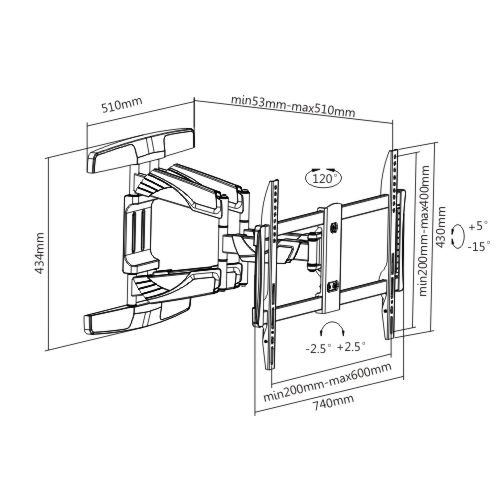Olympus E-500 manuals
Owner’s manuals and user’s guides for Security cameras Olympus E-500.
We providing 1 pdf manuals Olympus E-500 for download free by document types: User Manual

Olympus E-500 User Manual (216 pages)
Brand: Olympus | Category: Security cameras | Size: 15.57 MB |

Table of contents
CAUTION
14
FCC Notice
15
Halfway down
28
Record mode
31
J 7 SPORT
36
& 11 CANDLE
37
* 12 SUNSET
38
Focus mode
70
Gradation
94
Color space
96
Anti-shock
96
Playback
97
Index display
101
Calendar display
102
2 Use to set
106
Rotating images
107
Playback on TV
108
Copying images
113
Erasing images
115
AEL/AFL memo
123
AEL metering
123
ISO step
124
ISO boost
124
ISO limit
124
Manual flash
125
Auto flash popup
126
My Mode setting
128
Quick erase
130
Rename file
132
Sleep timer
133
2 Use ac to set
134
Button timer
136
Auto power off
136
Start-up screen
137
Firmware
137
Printing
139
Set to 0
144
Multi-connector
146
Flowchart
153
7 Click [Finish]
157
Card access lamp
163
Printing images
165
Appendix
167
Troubleshooting
169
Glossary
177
Information
182
Menu directory
183
Names of parts
190
Accessories
198
Holder cover
206
(provided)
206
Lens cleaning
209
Mothballs
209
VH341904
216
More products and manuals for Security cameras Olympus
| Models | Document Type |
|---|---|
| zoom C-460 |
User Manual
 Olympus zoom C-460 User's Manual,
248 pages
Olympus zoom C-460 User's Manual,
248 pages
|
| C-350 |
User Manual
 Olympus C-350 Reference Manual,
171 pages
Olympus C-350 Reference Manual,
171 pages
|
| E-410 |
Instruction Manual
 Olympus E-410 Instruction Manual,
132 pages
Olympus E-410 Instruction Manual,
132 pages
|
| C-50 |
User Manual
 Olympus C-50 Reference Manual,
165 pages
Olympus C-50 Reference Manual,
165 pages
|
| D-460 |
Quick Start Guide
 Olympus D-460 Quick Start Guide,
2 pages
Olympus D-460 Quick Start Guide,
2 pages
|
| DP70 |
User Manual
 Olympus DP70 User's Manual,
11 pages
Olympus DP70 User's Manual,
11 pages
|
| E-3 |
Instruction Manual
 Olympus E-3 Instruction Manual,
156 pages
Olympus E-3 Instruction Manual,
156 pages
|
| IS-20 DLX |
Operations Instructions
 Olympus IS-20 DLX Operating Instructions,
64 pages
Olympus IS-20 DLX Operating Instructions,
64 pages
|
| Stylus 725 SW |
Quick Start Guide
 Olympus Stylus 725 SW Quick Start Guide,
1 pages
Olympus Stylus 725 SW Quick Start Guide,
1 pages
|
| C-5050 |
User Manual
 Olympus C-5050 Reference Manual,
268 pages
Olympus C-5050 Reference Manual,
268 pages
|
| D-630 |
User Manual
 Olympus D-630 Reference Manual,
134 pages
Olympus D-630 Reference Manual,
134 pages
|
| E-30 |
User Manual
 Olympus E-30 User's Manual,
156 pages
Olympus E-30 User's Manual,
156 pages
|
| C-7070 |
User Manual
 Olympus C-7070 Advanced Manual,
222 pages
Olympus C-7070 Advanced Manual,
222 pages
|
| CAMEDIA AZ-2 |
User Manual
 Olympus CAMEDIA AZ-2 User's Manual,
28 pages
Olympus CAMEDIA AZ-2 User's Manual,
28 pages
|
| E-420 |
Instruction Manual
 Olympus E-420 Instruction Manual,
140 pages
Olympus E-420 Instruction Manual,
140 pages
|
| D-40 Zoom |
User Manual
 Olympus D-40 Zoom User's Manual,
2 pages
Olympus D-40 Zoom User's Manual,
2 pages
|
| E-450 |
Instruction Manual
 Olympus E-450 Instruction Manual,
140 pages
Olympus E-450 Instruction Manual,
140 pages
|
| C-765 |
User Manual
 Olympus C-765 Reference Manual,
249 pages
Olympus C-765 Reference Manual,
249 pages
|
| E-620 |
Instruction Manual
 Olympus E-620 Instruction Manual,
156 pages
Olympus E-620 Instruction Manual,
156 pages
|
| PMJU 850SW |
User Manual
 Olympus PMJU 850SW User's Manual,
3 pages
Olympus PMJU 850SW User's Manual,
3 pages
|