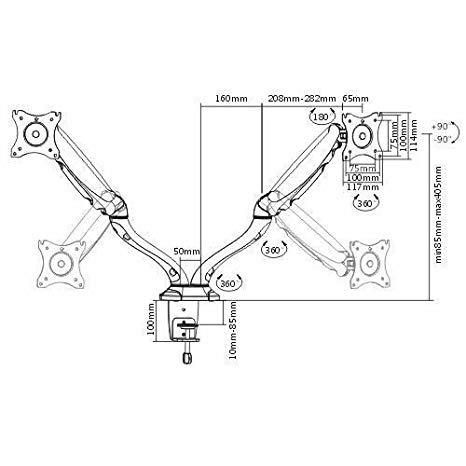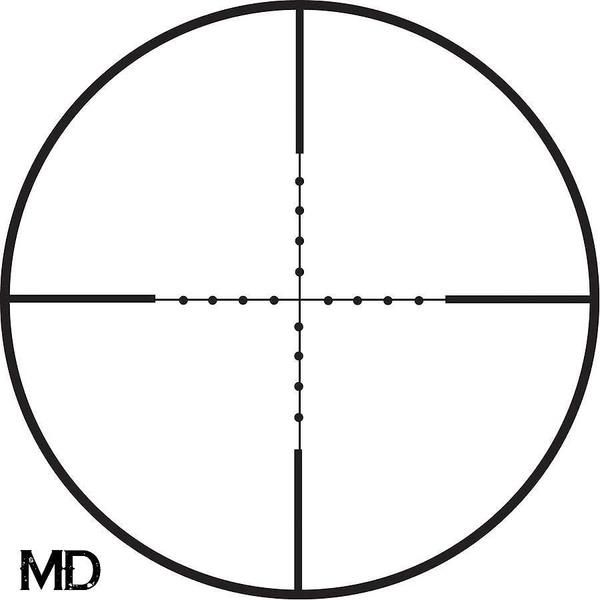Olympus IR-500 manuals
Owner’s manuals and user’s guides for Camera accessories Olympus IR-500.
We providing 1 pdf manuals Olympus IR-500 for download free by document types: User Manual

Olympus IR-500 User Manual (259 pages)
Brand: Olympus | Category: Camera accessories | Size: 10.05 MB |

Table of contents
Caution
13
Caution
17
Warning
18
Bottom view
22
Contact area
30
Index area
30
Memory size
30
Power on/off
36
3 1 >
77
“METERING.”
80
“PANORAMA.”
84
“2 IN 1.”
88
Select a picture
101
Press 9
103
“– 90°.”
109
“INDEX PLAY.”
114
Editing movies
120
“ALBUM ENTRY.”
136
Press p
144
“CLOCK STYLE.”
175
What is DPOF?
183
DC IN 5V
195
100-0009
197
REGISTERED:10
198
Macintosh
206
USB port
210
For Windows 98SE
216
For Macintosh
217
A B C DEFGH
219
Printing images
220
Click [Print]
221
OLYMPUS Master
222
CARD FULL
224
NO PICTURE
224
PICTURE ERROR
224
NO CONNECTION
226
NO PAPER
226
SETTINGS CHANGED
227
PRINT ERROR
227
IS NOT CONNECTED
227
Menu list
236
Setup menu
240
Album menu
241
Calendar menu
242
Clock menu
242
Glossary
252
More products and manuals for Camera accessories Olympus
| Models | Document Type |
|---|---|
| PT-024 |
User Manual
 Olympus PT-024 User's Manual,
37 pages
Olympus PT-024 User's Manual,
37 pages
|
| PT-019 |
User Manual
 Olympus PT-019 User's Manual [en] ,
38 pages
Olympus PT-019 User's Manual [en] ,
38 pages
|
| PT-022 |
User Manual
 Olympus PT-022 User's Manual,
43 pages
Olympus PT-022 User's Manual,
43 pages
|
| Stylus Verse S |
User Manual
 Olympus Stylus Verse S Advanced Manual,
158 pages
Olympus Stylus Verse S Advanced Manual,
158 pages
|
| PT 023 |
User Manual
 Olympus PT 023 User's Manual,
42 pages
Olympus PT 023 User's Manual,
42 pages
|
| CAMEDIA C-4000 |
User Manual
 Olympus CAMEDIA C-4000 User's Manual,
7 pages
Olympus CAMEDIA C-4000 User's Manual,
7 pages
|
| CAMEDIA C-2000 |
User Manual
 Olympus CAMEDIA C-2000 User's Manual,
17 pages
Olympus CAMEDIA C-2000 User's Manual,
17 pages
|
| C-550 |
User Manual
 Olympus C-550 User's Manual,
63 pages
Olympus C-550 User's Manual,
63 pages
|
| C-200 |
Quick Start Guide
 Olympus C-200 Quick Start Guide,
2 pages
Olympus C-200 Quick Start Guide,
2 pages
|
| C-2020 |
Quick Start Guide
 Olympus C-2020 Quick Start Guide,
2 pages
Olympus C-2020 Quick Start Guide,
2 pages
|
Olympus devices