Olympus Printer P-330 User Manual Page 49
- Page / 79
- Table of contents
- TROUBLESHOOTING
- BOOKMARKS
Rated. / 5. Based on customer reviews


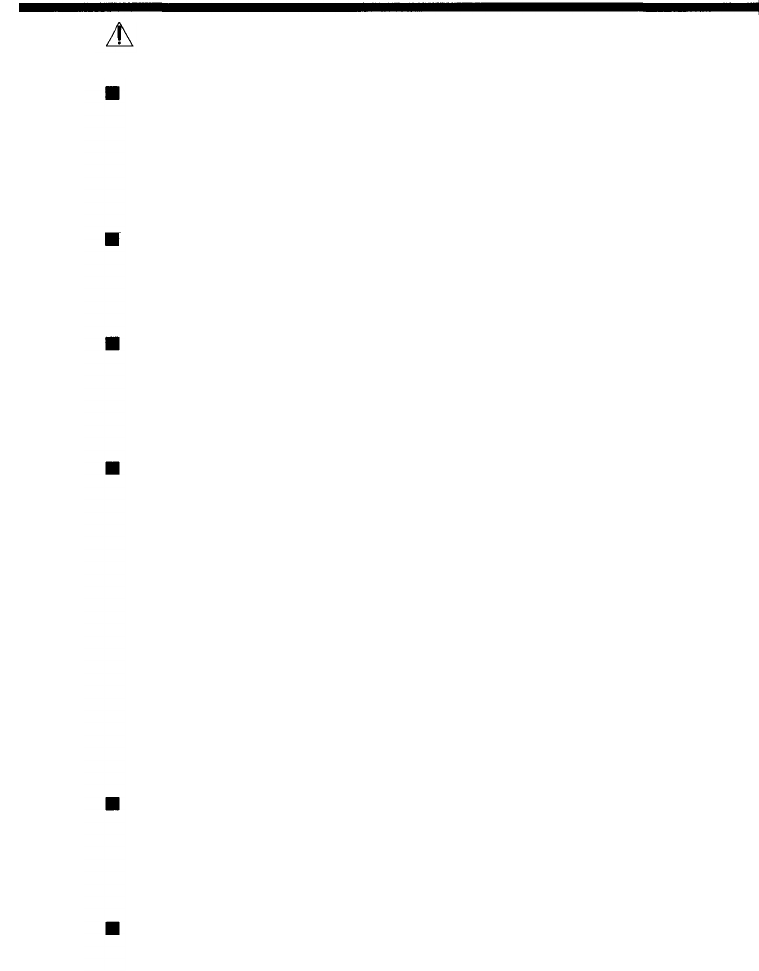
Do not disassemble or modify the printer.
The printer has both hot and high voltage parts on the inside. To
prevent an electric shock or printer malfunction, do not attempt to
disassemble or modify the printer. For service or repair, contact
Olympus.
Do not place liquids on the printer.
Should any liquid penetrate the printer, it may result in fire or electric
shock.
Do not place heavy objects on the printer.
Doing so may deform the printer cabinet, resulting in fire or electric
shock. If the printer falls out of place or is dropped, it may cause
damage.
Do not install the printer in the following places.
To prevent fire, electric shock, and printer malfunction do not install
the printer in the following places.
• Dusty, humid, or oily places
Should any dust or liquid penetrate the printer, it may result in fire
or electric shock.
• Extremely hot places
Do not expose the printer to direct sunlight or extremely high
temperature such as near a heater. Doing so may deform the printer
cabinet, resulting in fire or electric shock.
Use the printer at the ambient temperature of 41 to 95° F (5 to 35 °C)
and humidity of 20 to 80 %.
Do not use the printer with a power supply other than that
specified.
Incorrect voltage may damage printer parts, possibly resulting in fire or
electric shock.
Connect the power cord correctly.
For example, if the power cord is plugged in loosely, it may cause a fire
or electric shock. Push the plug all the way into the outlet.
WARNING
6
- Digital color printer 1
- Installation Guide 1
- Notice for users 2
- Contents 3
- For Windows 95/98 6
- Stopping printing 10
- Hints for better printout 11
- Setting the resolution 12
- Adjusting the picture quality 13
- Making the split print 14
- You cannot operate the 15
- Properties] window 16
- System requirements 17
- Installing the software 18
- For Windows 3.1 19
- You cannot print without 20
- Uninstalling the software 21
- Printing 22
- You can make split prints 23
- (page 27), set resolution 23
- [Printers] dialog 28
- Uncheck [Use Print Manager] 28
- Click [Install] 31
- Passport photo 33
- Click [OK] 34
- The printer starts printing 34
- The [Print] dialog appears 37
- Previewing the image 39
- For Macintosh 40
- Troubleshooting 41
- Instructions 44
- Digital Camera 44
- Information 45
- Table of contents 46
- Safety precautions 47
- Do not block the vent 51
- Unpacking the printer 53
- Color Printer P-300U 54
- Identifying the parts 55
- Getting Started 56
- Labeled side 57
- Inserting the print paper 59
- Push the 61
- Power cord 61
- (supplied) 61
- Printing an image recorded by 62
- OLYMPUS Digital Cameras 62
- (continued) 63
- Set the dial of the 64
- LCD ON/OFF button 66
- Frame backward and 66
- Date print are available 68
- See the instruction 68
- Direct print cable of 68
- 1 Connect to the computer 69
- 3 Install the printer driver 70
- Less than 13/16 71
- If the indicators are on 73
- For Your Information 74
- If the print paper is jammed 75
- Specifications 76
- Precautions on the ink ribbon 77
- OLYMPUS OPTICAL CO., LTD 79
 (79 pages)
(79 pages)

 (164 pages)
(164 pages)







Comments to this Manuals