Olympus VN-801PC User Manual Page 14
- Page / 18
- Table of contents
- BOOKMARKS
Rated. / 5. Based on customer reviews


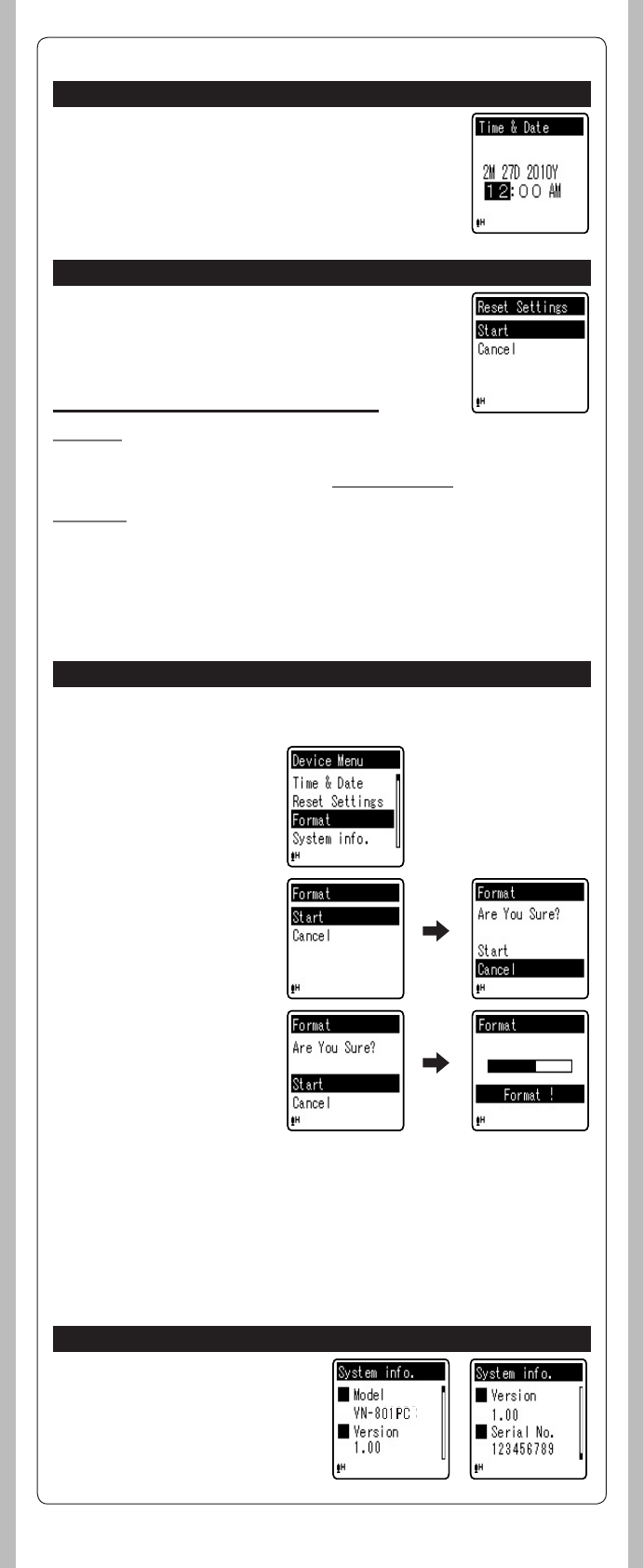
14
- -
h Device Menu
Time & Date
If the current time and date is not correct, set it.
1 Select [
Time & Date
] from the menu on the
[
Device Menu
].
(please see “Setting time and date [Time & Date]”☞ P. 3)
3 Press the + button again
to select [
Start
], and then
press the `
OK/MENU
but-
ton.
• Formatting begins and
[Format !] flashes on the
display.
• [Format Done] appears when
formatting ends.
Menu settings after setting reset (initial settings):
Rec Menu:
[Mic Sense] [High]
[Rec Mode] [192 kbps]
[VCVA] [Off]
[Rec Scene] [Off]
Play Menu:
[Play Mode]
[Play Area] [File]
[Repeat] [Off]
Reset Settings
This returns the functions back to their initial settings (factory default).
1 Select [
Reset Settings
] from the menu on the
[
Device Menu
].
Format
If you format the recorder, all files will be removed and all function settings will return to defaults
except date and time settings. Transfer any important files to a computer before formatting the
recorder.
1 Select [
Format
] from
the menu on the [
Device
Menu
].
2 Press the
+
button to se-
lect [
Start
], and then press
the `
OK/MENU
button.
• After [Data will be cleared]
message is on for two seconds,
[Start] and [Cancel] will turn
on.
[Skip Space]
[Forward Skip] [File Skip]
[Reverse Skip] [File Skip]
LCD/Sound Menu:
[Font Size] [Large]
[Contrast] [Level 06]
[LED] [On]
[Beep] [On]
[Language(Lang)] [English]
Note:
• After resetting the settings, the time settings and fi le numbers will be preserved from before the
reset and will not return to their initial settings.
Notes:
• It may take over 10 seconds to complete processing. Never remove batteries during this time
because data may be corrupted. In addition, replace the batteries with new ones in order to ensure
that the batteries will not run out while processing.
• Never format the recorder from a PC.
• When the recorder is formatted, all the saved data, including locked fi les and read-only fi les, are
erased.
• After formatting, recorded audio fi le names may start from [0001].
• When returning the settings for the functions to their initial settings, use [Reset Settings].
System info.
You can check the recorder’s information on the
menu screen.
1 Select [
System info.
] from the
menu on the [
Device Menu
].
[Model] (Model Name), [
Version
] (System ver-
sion) and [
Serial No.
] (Serial Number) appears
on the display.
- VN-801PC 1
- Getting started 2
- About recording 4
- To MIC jack 5
- About playback 6
- To EAR jack 7
- Menu setting 9
- Erase Lock 10
- File Divide 10
- Property 10
- Mic Sense 11
- Rec Mode 11
- Rec Scene 12
- Play Mode 12
- Skip Space 12
- Font Size 13
- Contrast 13
- Language(Lang) 13
- Time & Date 14
- Reset Settings 14
- System info 14
- Using the recorder on your PC 15
- Safe and proper usage 16
- Troubleshooting 17
- Specifications 17
- Accessories (Optional) 17
- About music file 18
- Guide to recording times 18
- Guide to battery life 18
 (2 pages)
(2 pages) (244 pages)
(244 pages)
 (2 pages)
(2 pages) (103 pages)
(103 pages)








Comments to this Manuals