Olympus PT-053 User Manual Page 172
- Page / 211
- Table of contents
- BOOKMARKS
Rated. / 5. Based on customer reviews


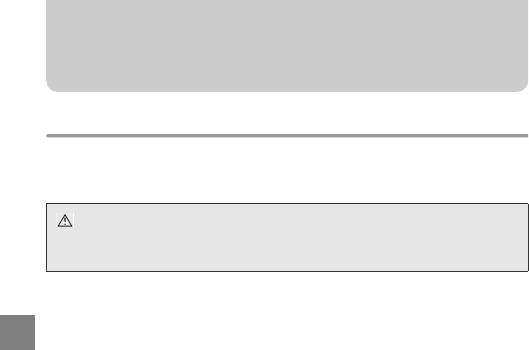
CHS 22
CHS
5. 拍摄后的处理方法
擦干水滴
完成拍摄并返回至陆地或船上后,请用清水轻轻冲洗防水机壳,然后擦去
所有附着的水滴。 使用空气或软布将前后盖之间的接缝、把手、开关拨盘
和其他操作部件上遗留的任何纤维丝彻底清除。
注意:
水滴留在防水机壳的前后盖之间时,水滴容易在打开防水机壳时进入其
内部。 请特别仔细地擦干水滴。
PT-053_CHS.book Page 22 Monday, March 26, 2012 12:09 PM
- Printed in China 1
- VM364001 1
- ご使用の前に必ずお読みください 2
- 安全にお使いいただくために 3
- 接着剤 補修などの目的で接着剤を使用しないでくださ 5
- い。補修が必要な場合は、販売店または弊社サー 5
- ビスステーションにご相談ください。 5
- 1. 準備をしましょう 8
- 書をご覧ください。 10
- ストラップの取り付け方 11
- ストラップの使い方 11
- 液晶フードの取り付け方、取りはずし方 12
- レンズキャップの取り付け方、取りはずし方 12
- 光ケーブルアダプターの使い方 13
- 2. プロテクターの事前チェックをしましょう 14
- 3. デジタルカメラを装填しましょう 15
- プロテクターを開けます 16
- デジタルカメラを装填します 17
- 装填状態のチェックをします 17
- プロテクターを密閉します 18
- 装填後の動作チェック 18
- 最終チェックをします 19
- 4. 水中での撮影方法 20
- 撮影シーンの選択方法 21
- 水中撮影シーン時の AF ロックについて 21
- 5. 撮影終了後の取り扱い方法 22
- デジタルカメラを取り出します 23
- プロテクターを真水で洗います 23
- プロテクターを乾燥させます 23
- 6. 防水機能のメンテナンスをしましょう 24
- 同様に付着した砂・ゴミを取り除きます。 25
- Oリングへのグリス塗布方法 26
- Oリングを取り付けます 26
- 消耗品は取り替えます 27
- PT-053用付属品 28
- Introduction 32
- For safe use 33
- EN 4EN 4 34
- Contents 36
- 1. Preparations 38
- Names of the parts 39
- Using the accesories 41
- Installation Removal 42
- Using the fiber cable adapter 43
- 2. Advance Check of the Case 44
- 3. Install the digital camera 45
- Open the Case 46
- Load the digital camera 47
- Seal the Case 48
- Perform the final checks 49
- Water Leakage Test 49
- Underwater shooting modes 50
- 5. Handling After Shooting 52
- Take out the digital camera 53
- Wash the Case with pure water 53
- Dry the Case 53
- Remove the O-ring 54
- Remove any sand, dirt, etc 54
- CAUTION: 55
- Install the O-ring 57
- Replace consumable parts 57
- 7. Appendix 58
- Sold separately accessories 59
- Limitation de garantie 62
- Pour une utilisation sûre 63
- AVERTISSEMENT 63
- ATTENTION 63
- SOMMAIRE 66
- 1. Préparatifs 68
- Nomenclature des pièces 69
- Utilisation des accessoires 71
- Mise en place 72
- Test préliminaire 74
- 1. Contrôle de batterie 75
- Ouvrir le caisson 76
- Vérifier après insertion 77
- Sceller le caisson 78
- Test de fuite d’eau 79
- 4. Prise de vues sous l’eau 80
- Touches de 81
- Essuyer toute goutte d’eau 82
- Sécher le caisson 83
- Retirer le joint 84
- ATTENTION: 85
- Installer le joint 87
- 7. Annexe 88
- Accessoires vendus séparément 89
- Einführung 92
- VORSICHT 93
- 1. Vorbereitende Schritte 98
- Bezeichnung der Teile 99
- Anmerkung: 100
- Verwendung des Zubehörs 101
- Anbringen 102
- Entfernen 102
- Gehäuses 104
- Überprüfen der Digitalkamera 105
- Öffnen des Gehäuses 106
- Verschließen Sie das Gehäuse 108
- Funktionsweise 108
- Wasserdichtigkeitstest 109
- 4. Unterwasseraufnahmen 110
- Unterwasseraufnahmen 111
- Entfernen von Wassertropfen 112
- Abtrocknen des Gehäuses 113
- Entfernen des O-Rings 114
- Reinigen des O-Rings 115
- Einfetten des O-Rings 116
- Anbringen des O-Rings 117
- 7. Anhang 118
- Optional erhältliches Zubehör 119
- Introducción 122
- Para un uso seguro 123
- ADVERTENCIA 123
- PRECAUCIÓN 123
- CONTENIDO 126
- 1. Preparaciones 128
- Nombres de las piezas 129
- Colocación de los accesorios 131
- Instalación Extracción 132
- Prueba anticipada 134
- 3. Instale la cámara digital 135
- Abra la caja 136
- Selle la caja 138
- Prueba de filtración de agua 139
- HMacro submarino 140
- Botón OK/AFL 141
- Botón de 141
- Retire la cámara digital 142
- Lave la caja con agua pura 143
- Seque la caja 143
- Retire la junta tórica 144
- PRECAUCIÓN: 145
- Coloque la junta tórica 147
- 7. Apéndice 148
- 使用前请阅读以下条款 152
- 表示如果忽视此指示而进行了错误的操作,有可能造成 153
- 人员死亡或严重伤害。 153
- 人员死亡或严重伤害,或者是物品的损伤。 153
- 检查包装盒中的内容 158
- 数码照相机的使用说所明书。 160
- 将手带安装到防水机壳本体上。 161
- 将附带的手带穿到手腕,用缩扣调整长度。 161
- 液晶显示屏遮光罩的安装和拆卸方法 162
- 镜头盖的安装和取下方法 162
- 使用光纤电缆适配器 163
- 2. 防水机壳的预先检查 164
- 3. 装入数码照相机 165
- • 密封防水机壳时可能会卡住硅胶袋,导致漏水。 167
- 装入后的操作检测 168
- 上的裂口和伤痕。 169
- 4. 水中的拍摄方法 170
- 拍摄场景的选择方法 171
- 关于水中拍摄场景时的 AF (自动)锁定 171
- 5. 拍摄后的处理方法 172
- 用清水清洗防水机壳 173
- 6. 防水功能的维护 174
- 样的方法清除防水机壳前盖的O-环接触面上的沙粒和灰尘。 175
- 何使用O-环软膏 176
- • 请使用奥林巴斯产硅树脂软膏、硅胶和O-环。 177
- • 请勿尝试自行更换O-环。 177
- • 建议进行定期检查。 177
- PT-053提供的附件 178
- 사용하시기 전에 182
- 사용에 앞서 다음 사항을 꼭 숙지하시기 바랍니다 182
- 안전한 사용을 위해 183
- 부속품의 사용법 191
- 핸드 스트랩 사용법 191
- LCD 후드의 장착과 분리 192
- 렌즈 뚜껑의 장착, 분리 192
- 광케이블 어댑터의 사용 방법 193
- 2. 케이스 사전 점검 194
- 3. 디지털 카메라 장착 195
- 장착 상태 점검 197
- 디지털 카메라 장착 197
- 촬영 신/촬영 모드의 확인 198
- 최종 점검 수행 199
- 4. 수중 촬영 200
- 촬영 신의 선택 방법 201
- 수중 촬영 신일때 AF 잠금에 관해서 201
- 5. 촬영 후 취급 방법 202
- 디지털 카메라를 꺼냅니다 203
- 케이스는 물을 이용해 충분히 세척할 수 있습니다 203
- 방수기능 유지관리 204
- 으로 부착된 모래나 이물질을 제거합니다 205
- O-링에 윤활제 바르기 206
- O-링 설치하기 207
- PT-053용 제공 부속품 208







 (66 pages)
(66 pages)







Comments to this Manuals