Olympus C-770 manuals
Owner’s manuals and user’s guides for Camcorders Olympus C-770.
We providing 1 pdf manuals Olympus C-770 for download free by document types: User Manual
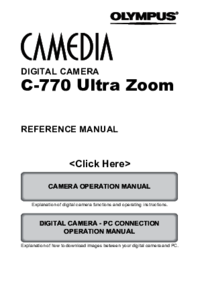
Table of contents
Contents
7
9 Press e
32
2 Press f
33
CARD SEtUP
38
DIGItAL ZOOM
39
Mode Menus
41
CARDSEt EDIt
46
3m(9.8ft)
94
Record mode
107
2288 1712
109
4 Press e
111
ISO sensitivity
112
White balance
114
2 Press e
116
SHARPNESS
118
CONTRAST
119
SATURATION
120
NOISE REDUCTION
121
REDUCE FLICKER
122
Playback
125
MENU Æ SETUP Æ
129
Æ 4, 9 or
129
16, and press e
129
Slideshow
130
Viewing movies
131
5 Press e
132
Editing movies
134
Recording sound
140
6 Press e
142
Erasing pictures
146
Useful functions
148
1 Press x
152
MODE MENU
153
SHUTTER SOUND
166
SCREEN SETUP
169
10 Press b
180
Trimming
181
Press a
191
7 Press e
192
Miscellaneous
201
3 Exterior:
216
DIGITAL
235
PERSONAL
235
COMPUTER
235
Introduction
236
MacintoshWindows
237
Flowchart
238
“Device Manager”
250
Macintosh
257
Mac OS X
263
Card access lamp
264
More products and manuals for Camcorders Olympus
| Models | Document Type |
|---|---|
| Stylus M 810 |
User Manual
  Olympus Stylus M 810 User's Manual,
84 pages
Olympus Stylus M 810 User's Manual,
84 pages
|
| C-750 |
User Manual
 Olympus C-750 Reference Manual,
238 pages
Olympus C-750 Reference Manual,
238 pages
|
| C-750 |
User Manual
   Olympus C-750 Basic manual,
172 pages
Olympus C-750 Basic manual,
172 pages
|
| FE-115 |
User Manual
   Olympus FE-115 Basic manual,
116 pages
Olympus FE-115 Basic manual,
116 pages
|
| Stylus 730 |
User Manual
   Olympus Stylus 730 Basic manual,
80 pages
Olympus Stylus 730 Basic manual,
80 pages
|
| SP-500 UZ |
User Manual
  Olympus SP-500 UZ Basic manual,
84 pages
Olympus SP-500 UZ Basic manual,
84 pages
|
| CAMEDIA E-100RS |
User Manual
    Olympus CAMEDIA E-100RS Basic manual,
172 pages
Olympus CAMEDIA E-100RS Basic manual,
172 pages
|
| C-70 |
User Manual
    Olympus C-70 Basic manual,
139 pages
Olympus C-70 Basic manual,
139 pages
|
| C-3000 |
Quick Start Guide
 Olympus C-3000 Quick Start Guide,
2 pages
Olympus C-3000 Quick Start Guide,
2 pages
|
| SP-550 UZ |
Instruction Manual
 Olympus SP-550 UZ Instruction Manual,
100 pages
Olympus SP-550 UZ Instruction Manual,
100 pages
|
| TG-1 |
User Manual
 Olympus TG-1 User's Manual,
89 pages
Olympus TG-1 User's Manual,
89 pages
|
| Stylus 1 |
Instruction Manual
 Olympus Stylus 1 Instruction Manual,
120 pages
Olympus Stylus 1 Instruction Manual,
120 pages
|
| SP-310 |
User Manual
  Olympus SP-310 Basic manual,
84 pages
Olympus SP-310 Basic manual,
84 pages
|
| Camcorder D-450 |
User Manual
   Olympus Camcorder D-450 User's Manual,
220 pages
Olympus Camcorder D-450 User's Manual,
220 pages
|
| C-730 |
User Manual
    Olympus C-730 Basic manual,
204 pages
Olympus C-730 Basic manual,
204 pages
|
| SP-320 |
User Manual
  Olympus SP-320 Basic manual,
84 pages
Olympus SP-320 Basic manual,
84 pages
|
| C-5060 |
User Manual
    Olympus C-5060 Basic manual,
204 pages
Olympus C-5060 Basic manual,
204 pages
|
| Stylus 710 |
User Manual
    Olympus Stylus 710 Basic manual,
84 pages
Olympus Stylus 710 Basic manual,
84 pages
|
| PT-043 |
User Manual
    Olympus PT-043 User's Manual,
268 pages
Olympus PT-043 User's Manual,
268 pages
|
| M 790 SW |
User Manual
 Olympus M 790 SW User's Manual,
84 pages
Olympus M 790 SW User's Manual,
84 pages
|
Olympus devices











