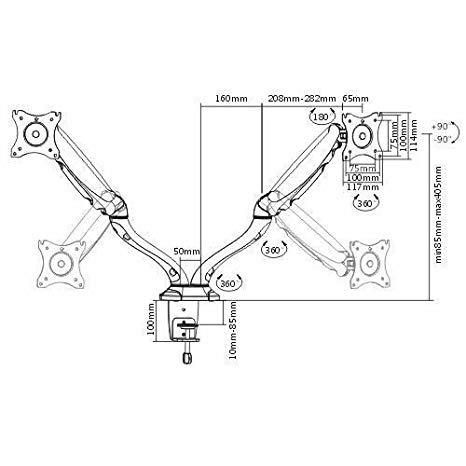Olympus C-360Zoom manuals
Owner’s manuals and user’s guides for Cameras Olympus C-360Zoom.
We providing 1 pdf manuals Olympus C-360Zoom for download free by document types: User Manual

Table of contents
Contents
5
Power on/off
24
9 Press
31
4 Press to
35
3 Press to
35
MODE%MENU
37
Mode Menus
38
CARDSEt EDIt
40
4 Press
43
1 Press
50
2 Press
59
PANORAMA
70
5 Playback
85
QUICK VIEW
86
, and press
90
Playback
94
Editing movies
102
Useful functions
107
3 Press
109
REC VIEW
112
ON, and press
113
SCREEN%SEtUP
115
IMAGE EXIStING
115
FILE NAME
117
PIXEL MAPPING
118
PRINt%ORDER
122
SINGLE PRINt
125
7 Press
136
5 Press
138
POWER%OFF
143
CARD%SEtUP
143
Troubleshooting
144
Miscellaneous
145
List of menus
151
Specifications
158
Resolution
161
Sleep Mode
161
. . . . . . 42
163
DIGITAL
166
PERSONAL
166
COMPUTER
166
Introduction
167
MacintoshWindows
168
Flowchart
169
PLAYEDItCARD
176
“Device Manager”
181
Macintosh
188
More products and manuals for Cameras Olympus
| Models | Document Type |
|---|---|
| ADVANCED MANUAL FE-200 |
User Manual
 Olympus ADVANCED MANUAL FE-200 User Manual,
78 pages
Olympus ADVANCED MANUAL FE-200 User Manual,
78 pages
|
| C-300 Zoom EN |
User Manual
    Olympus C-300 Zoom EN User Manual,
172 pages
Olympus C-300 Zoom EN User Manual,
172 pages
|
| 795 SW |
User Manual
 Olympus 795 SW User Manual,
116 pages
Olympus 795 SW User Manual,
116 pages
|
| C-500 |
User Manual
 Olympus C-500 User Manual,
25 pages
Olympus C-500 User Manual,
25 pages
|
| 1020 |
User Manual
 Olympus 1020 User Manual,
84 pages
Olympus 1020 User Manual,
84 pages
|
| C-3020ZOOM |
User Manual
    Olympus C-3020ZOOM User Manual,
180 pages
Olympus C-3020ZOOM User Manual,
180 pages
|
| C-3000ZOOM |
User Manual
 Olympus C-3000ZOOM User Manual,
2 pages
Olympus C-3000ZOOM User Manual,
2 pages
|
| 170 |
User Manual
 Olympus 170 User Manual,
69 pages
Olympus 170 User Manual,
69 pages
|
| C-4000 |
User Manual
 Olympus C-4000 User Manual,
7 pages
Olympus C-4000 User Manual,
7 pages
|
| 725 SW |
User Manual
 Olympus 725 SW Manual del usuario,
83 pages
Olympus 725 SW Manual del usuario,
83 pages
|
| C-370 ZOOM |
User Manual
 Olympus C-370 ZOOM User Manual,
2 pages
Olympus C-370 ZOOM User Manual,
2 pages
|
| C-1 |
User Manual
 Olympus C-1 User Manual,
158 pages
Olympus C-1 User Manual,
158 pages
|
| M 710 |
User Manual
 Olympus M 710 User Manual,
86 pages
Olympus M 710 User Manual,
86 pages
|
| C-5000 |
User Manual
 Olympus C-5000 User Manual,
2 pages
Olympus C-5000 User Manual,
2 pages
|
| SP-600UZ |
User Manual
   Olympus SP-600UZ User Manual,
2 pages
Olympus SP-600UZ User Manual,
2 pages
|
| SP-810UZ |
User Manual
 Olympus SP-810UZ User Manual,
77 pages
Olympus SP-810UZ User Manual,
77 pages
|
| C-1 D-150 |
User Manual
    Olympus C-1 D-150 User Manual,
146 pages
Olympus C-1 D-150 User Manual,
146 pages
|
| FE-5050 |
User Manual
 Olympus FE-5050 User Manual,
75 pages
Olympus FE-5050 User Manual,
75 pages
|
| zoom2000 DLX |
User Manual
 Olympus zoom2000 DLX User Manual,
44 pages
Olympus zoom2000 DLX User Manual,
44 pages
|
| STYLUS 710 |
User Manual
 Olympus STYLUS 710 User Manual,
1 pages
Olympus STYLUS 710 User Manual,
1 pages
|
Olympus devices