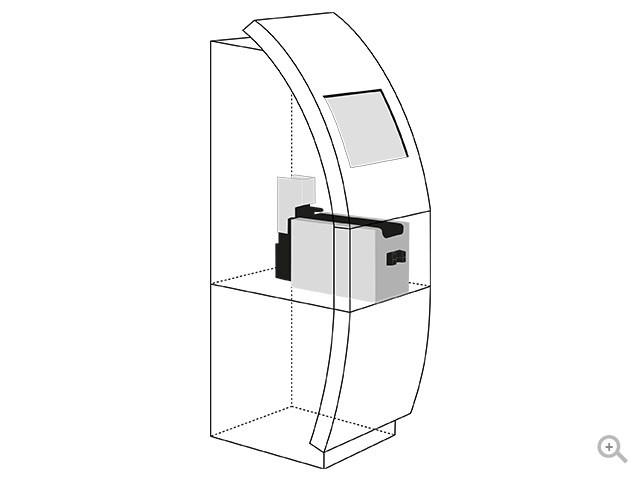Olympus D-595 Zoom manuals
Owner’s manuals and user’s guides for Cameras Olympus D-595 Zoom.
We providing 3 pdf manuals Olympus D-595 Zoom for download free by document types: User Manual
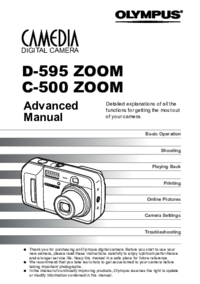
Table of contents
3 Press Z
15
Mode menu
18
Setup menu
18
Record mode
27
G Cuisine
38
& Candle*
38
Additional
45
2 Press Z
49
Playback
60
1 Press $
61
Slideshow
63
6 Settings
80
4 Press Z
90
5 Select [END]
102
Connecting the
105
Macintosh
111
Thumbnail
117
2 Click “Photo”
119
7 Click “Print”
120
Appendix
121
Troubleshooting
122
CARD SETUP
123
POWER OFF
123
SELECT GO
123
Camera care
130
LCD Monitor
133
Warning
134
Copyright Notice
134
FCC Notice
135
Miscellaneous
138
Menu list
139
Shooting mode
144
Playback mode
145
Others
145
Names of parts
148
VISUAL INDEX
149
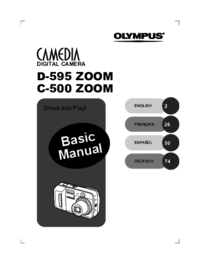
Table of contents
The battery
14
Memory gauge
19
ATTENTION
31
Remarque
40
Bloc mémoire
43
PRECAUCIÓN
55
ADVERTENCIA
57
La batería
62
Warenzeichen
74
ACHTUNG
78
VORSICHT
79
More products and manuals for Cameras Olympus
| Models | Document Type |
|---|---|
| E-600 |
User Manual
 Olympus E-600 User Manual,
2 pages
Olympus E-600 User Manual,
2 pages
|
| SP-100 |
User Manual
 Olympus SP-100 User Manual,
109 pages
Olympus SP-100 User Manual,
109 pages
|
| EVOLT E-500 |
User Manual
    Olympus EVOLT E-500 User Manual,
116 pages
Olympus EVOLT E-500 User Manual,
116 pages
|
| STYLUS 840 |
User Manual
 Olympus STYLUS 840 User Manual,
84 pages
Olympus STYLUS 840 User Manual,
84 pages
|
| SP-590UZ |
User Manual
     Olympus SP-590UZ User Manual,
132 pages
Olympus SP-590UZ User Manual,
132 pages
|
| E-P1 |
User Manual
 Olympus E-P1 User Manual,
1 pages
Olympus E-P1 User Manual,
1 pages
|
| FE-180 |
User Manual
   Olympus FE-180 User Manual,
108 pages
Olympus FE-180 User Manual,
108 pages
|
| EVOLT E-500 |
User Manual
 Olympus EVOLT E-500 User Manual,
10 pages
Olympus EVOLT E-500 User Manual,
10 pages
|
| Stylus 800 Digital |
User Manual
 Olympus Stylus 800 Digital User Manual,
166 pages
Olympus Stylus 800 Digital User Manual,
166 pages
|
| FE-5050 |
User Manual
 Olympus FE-5050 User Manual,
8 pages
Olympus FE-5050 User Manual,
8 pages
|
| FE-115 |
User Manual
 Olympus FE-115 User Manual [en] ,
110 pages
Olympus FE-115 User Manual [en] ,
110 pages
|
| E-10 |
User Manual
 Olympus E-10 User Manual,
10 pages
Olympus E-10 User Manual,
10 pages
|
| X-43 |
User Manual
 Olympus X-43 User Manual,
59 pages
Olympus X-43 User Manual,
59 pages
|
| SP-570 UZ |
User Manual
 Olympus SP-570 UZ User Manual,
96 pages
Olympus SP-570 UZ User Manual,
96 pages
|
| X-960 |
User Manual
 Olympus X-960 User Manual,
61 pages
Olympus X-960 User Manual,
61 pages
|
| 840 |
User Manual
 Olympus 840 User Manual [en] ,
79 pages
Olympus 840 User Manual [en] ,
79 pages
|
| 1020 |
User Manual
 Olympus 1020 User Manual,
78 pages
Olympus 1020 User Manual,
78 pages
|
| FE-310 |
User Manual
 Olympus FE-310 User Manual [en] ,
61 pages
Olympus FE-310 User Manual [en] ,
61 pages
|
| XZ-2 |
User Manual
 Olympus XZ-2 User Manual [en] ,
102 pages
Olympus XZ-2 User Manual [en] ,
102 pages
|
| 1060 |
User Manual
 Olympus 1060 User Manual,
76 pages
Olympus 1060 User Manual,
76 pages
|