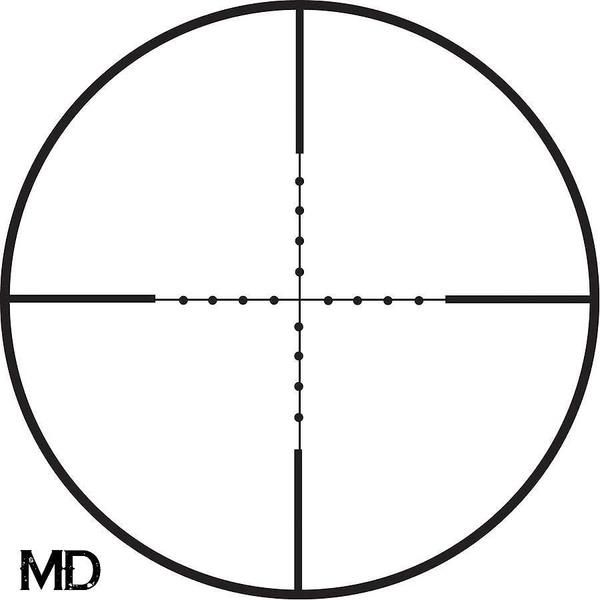Olympus E-20N manuals
Owner’s manuals and user’s guides for Cameras Olympus E-20N.
We providing 2 pdf manuals Olympus E-20N for download free by document types: User Manual

Table of contents
Contents
7
Viewfinder
14
Everything
16
WIDE Limit
43
TELE Limit
43
1 Frame
47
Subjects)
55
Reduction)
61
AE Lock
87
Exposures
88
Red-eye
94
Reduction
94
Flash FL-40
98
Taking Pictures:
103
Monitor display
105
White Balance
107
Resolution
114
Compression
114
Special Features
121
(10ft.)(outdoor)
124
(Optional)
126
USB cable
138
Attachment
141
Pixel Mapping
144
Managing Stored
153
Pictures
153
Cannot copy?
155
Printing
165
Index Printing
171
Stamping
172
DPOF format
174
Macintosh
182
Windows 2000/Me
184
Monitor Menus
187
Appendices
191
Colors are odd
200
Date incorrect
200
Control
202
Monitor
202
Viewfinder
202
Exposure Value
204
Manual mode
205
Program mode
206
WRITE PROTECT
213
More products and manuals for Cameras Olympus
| Models | Document Type |
|---|---|
| Stylus 1000 |
User Manual
 Olympus Stylus 1000 User Manual,
1 pages
Olympus Stylus 1000 User Manual,
1 pages
|
| Tough TG-810 |
User Manual
 Olympus Tough TG-810 User Manual,
92 pages
Olympus Tough TG-810 User Manual,
92 pages
|
| E-P3 |
User Manual
 Olympus E-P3 User Manual,
2 pages
Olympus E-P3 User Manual,
2 pages
|
| FE-210 |
User Manual
   Olympus FE-210 User Manual [en] ,
108 pages
Olympus FE-210 User Manual [en] ,
108 pages
|
| FE-3010 |
User Manual
 Olympus FE-3010 User Manual,
62 pages
Olympus FE-3010 User Manual,
62 pages
|
| SP-590UZ |
User Manual
 Olympus SP-590UZ User Manual,
86 pages
Olympus SP-590UZ User Manual,
86 pages
|
| C-720 Ultra Zoom |
User Manual
 Olympus C-720 Ultra Zoom User Manual,
180 pages
Olympus C-720 Ultra Zoom User Manual,
180 pages
|
| XZ-1 |
User Manual
 Olympus XZ-1 User Manual,
2 pages
Olympus XZ-1 User Manual,
2 pages
|
| Stylus 760 |
User Manual
 Olympus Stylus 760 User Manual,
2 pages
Olympus Stylus 760 User Manual,
2 pages
|
| STYLUS 730 |
User Manual
 Olympus STYLUS 730 User Manual,
2 pages
Olympus STYLUS 730 User Manual,
2 pages
|
| 50-200mm f2.8-3.5 |
User Manual
    Olympus 50-200mm f2.8-3.5 User Manual,
2 pages
Olympus 50-200mm f2.8-3.5 User Manual,
2 pages
|
| 25mm f2.8 |
User Manual
   Olympus 25mm f2.8 User Manual,
2 pages
Olympus 25mm f2.8 User Manual,
2 pages
|
| E-PL5 |
User Manual
 Olympus E-PL5 User Manual,
133 pages
Olympus E-PL5 User Manual,
133 pages
|
| FE-230 |
User Manual
 Olympus FE-230 User Manual,
2 pages
Olympus FE-230 User Manual,
2 pages
|
| FE-210 |
User Manual
 Olympus FE-210 User Manual,
2 pages
Olympus FE-210 User Manual,
2 pages
|
| Stylus Verve S |
User Manual
    Olympus Stylus Verve S User Manual,
124 pages
Olympus Stylus Verve S User Manual,
124 pages
|
| D-555 Zoom ImageLink |
User Manual
 Olympus D-555 Zoom ImageLink User Manual [en] ,
124 pages
Olympus D-555 Zoom ImageLink User Manual [en] ,
124 pages
|
| D-595 Zoom |
User Manual
 Olympus D-595 Zoom User Manual [en] ,
156 pages
Olympus D-595 Zoom User Manual [en] ,
156 pages
|
| E-5 |
User Manual
  Olympus E-5 Manuel d'utilisation,
1 pages
Olympus E-5 Manuel d'utilisation,
1 pages
|
| C-3000 Zoom |
User Manual
 Olympus C-3000 Zoom User Manual,
86 pages
Olympus C-3000 Zoom User Manual,
86 pages
|
Olympus devices