Olympus Digital Voice Recorder DS-3000 User Manual Page 23
- Page / 32
- Table of contents
- TROUBLESHOOTING
- BOOKMARKS
Rated. / 5. Based on customer reviews


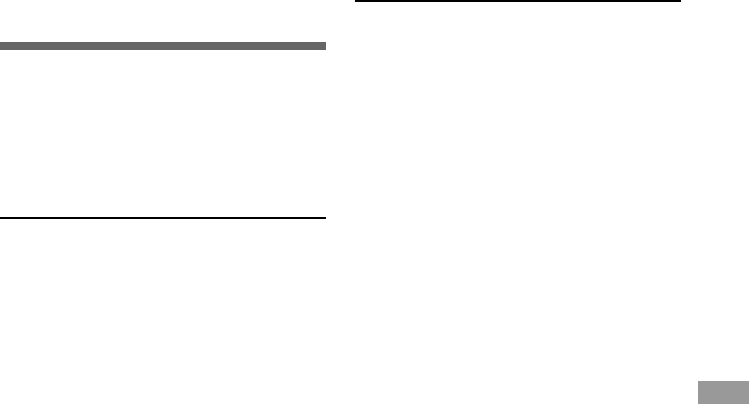
23
Setting Priority Levels
Setting Priority
Levels
You can set a priority level for each file.
You can choose between “HIGH” and
“NORMAL.” The default is NORMAL.
To Set a Priority Level for an
Existing File
1
Choose the file to set a priority
level.
(See Steps 1 and 2 in “Playing” (→ P.15).)
2
Press the INDEX button for longer
than 1 second.
“PRIORITY NORMAL” is displayed.
3
Press the INDEX button to choose
between “HIGH” and “NORMAL.”
4
Press the REC/SET button to
accept the choice.
To Set a Priority for a New File
1
Press the NEW button.
A new file is created.
2
Press the INDEX button for longer
than 1 second.
“PRIORITY NORMAL” is displayed.
3
Press the INDEX button to choose
between “HIGH” and “NORMAL.”
4
Press the REC/SET button to
accept the choice.
The recorder displays the new file once the
priority is set.
Note
You may not be able to change the priority level for
files recorded on another DS-3000.
- DIGITAL VOICE 1
- RECORDER 1
- INSTRUCTIONS 1
- For Safe And Correct 2
- Using the Online 2
- General Precautions 2
- Batteries 3
- AC Adapter 3
- Table of Contents 5
- Identification of Parts 6
- Main Features 6
- Display (LCD Panel) 7
- Replacing Batteries 8
- Using the AC Adapter 8
- Inserting Batteries 8
- Inserting and 9
- Ejecting 9
- SmartMedia cards 9
- The display disappears 10
- Setting Time/Date 11
- Recording 12
- Microphone 14
- Sensitivity 14
- Recording Modes 14
- Erasing One File at a Time 17
- Erase All Files from a Folder 17
- Using the Variable 18
- Control Voice 18
- Actuator (VCVA) 18
- Index Marks 19
- Locking Files 19
- Alarm Playback 20
- Function 20
- System Sounds 20
- Moving Files Across 21
- Assigning Folder 22
- Setting Priority 23
- Setting Job Data 24
- Dealer Option Items 25
- Transferring Data to a PC 26
- Formatting 26
- SmartMedia 26
- Menu List 27
- Alarm Message List 28
- Troubleshooting 29
- Specifications 30
- Accessories (optional) 30
- Technical Assistance 31
- Tested To Comply 32
- With FCC Standards 32
- FOR HOME OR OFFICE USE 32
 (102 pages)
(102 pages)
 (32 pages)
(32 pages)
 (86 pages)
(86 pages)







Comments to this Manuals