Olympus DS-3000 User Manual Page 42
- Page / 53
- Table of contents
- TROUBLESHOOTING
- BOOKMARKS
Rated. / 5. Based on customer reviews


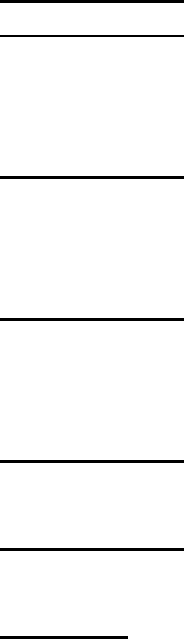
42
Download Menu
Download Folder A
Downloads the DSS files in Folder A of the DS-3000/2000/330/320/150/10, SmartMedia Card,
or Removable Drive (with a displayed folder) to Folder A in the Download Tray. If multiple
devices (DS-3000/2000/330/320/150/10, SmartMedia Card, and Removable Drive) are detected in
the Device TreeView, A dialog box appears for you to select which device to download from.
Download Folder B
Downloads the DSS files in Folder B of the DS-3000/2000/330/320/150/10, SmartMedia Card,
or Removable Drive (with a displayed folder) to Folder B in the Download Tray. If multiple
devices (DS-3000/2000/330/320/150/10, SmartMedia Card, and Removable Drive) are detected in
the Device TreeView, A dialog box appears for you to select which device to download from.
Download Folder C
Downloads the DSS files in Folder C of the DS-3000/2000/330/320/150/10, SmartMedia Card,
or Removable Drive (with a displayed folder) to Folder C in the Download Tray. If multiple
devices (DS-3000/2000/330/320/150/10, SmartMedia Card, and Removable Drive) are detected in
the Device TreeView, A dialog box appears for you to select which device to download from.
Download Folder D
Downloads the DSS files in Folder D of the DS-330/10, SmartMedia Card, or Removable Drive
(with a displayed folder) to Folder D in the Download Tray
Download Folder E
Downloads the DSS files in Folder E of the DS-330/10, SmartMedia Card, or Removable Drive
(with a displayed folder) to Folder E in the Download Tray.
Download All
Downloads all files in the recorders and cards that are currently detected to the same folders in
the Download Tray with reassigned Serial Numbers. However, if files are downloaded from a
Removable Drive that does not have a folder, they are downloaded only to Folder A. If multiple
devices are detected in the Typist TreeView, a dialog box appears for you to select which devices
to download the DSS files from. In addition, even if the folder names are changed, the files are
downloaded to the original Folders A, B, and C in the Download Tray.
- DSS Player Pro 1
- Contents 2
- DSS Player Pro Features 4
- System Requirements 5
- Installing DSS Player Pro 6
- Uninstalling DSS Player Pro 8
- ConnectingtoaUSBPort 11
- Connecting to a Serial Port 11
- Connecting the E102 Headset 12
- Send Mail Function 13
- How to Install MAPI Subsystem 14
- [Show Profiles…] button 17
- Click the [Add…] button 17
- Create A Profile 22
- Transcription Window 23
- Tool Bar 24
- Playback Control Bar 28
- Keyboard and slider motion 28
- Typist TreeView 30
- Sort by Items 31
- File Menu 35
- Edit Menu 36
- View Menu 37
- Tools Menu 38
- Voice Recognition Menu 41
- Download Menu 42
- Mail Menu 43
- [Download] Options 44
- [Mail] Options 44
- Transcribe Window 46
- Troubleshooting 48
- Cannot Connect to DS-3000 49
- Communication Driver Problem 49
- Other Device Problems 51
- Attachment File Problem 51
 (74 pages)
(74 pages)







Comments to this Manuals