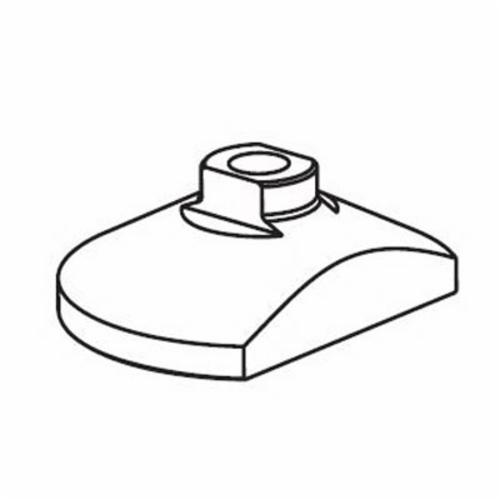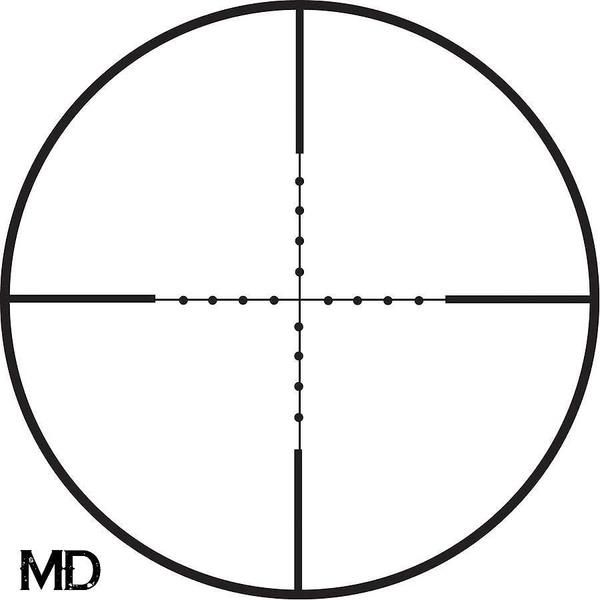Olympus IR-300 manuals
Owner’s manuals and user’s guides for Camcorders Olympus IR-300.
We providing 1 pdf manuals Olympus IR-300 for download free by document types: User Manual

Table of contents
Advanced
1
Mode switch
10
3 Press i
14
Mode menus
17
Record mode
24
2 Press i
27
Card basics
29
1 Press ]f
34
(Zoom/Macro)
35
1 Press n
39
Fulltime AF
42
1 Press \Y
49
Additional
55
Slideshow
62
SEPIA / / )
65
Calendar
70
Creating and
81
05.06.02
86
11:20
86
Using voice
88
VOICE REC
91
Settings
100
4 Press i
101
RESET ALL MODE
102
CLOSE STORAGE
107
SHARE DISK)
108
FORMATTING DISK
109
FINALIZING DISK
109
Camera settings
113
2 Select [<]
125
Connecting the
128
OLYMPUS Master
129
USB Cable Cradle
129
USB port
129
Macintosh
134
USB connector
135
Thumbnail
140
2 Click “Photo”
142
7 Click “Print”
143
Appendix
144
Troubleshooting
145
Camera care
153
AC adapter
154
LCD Monitor
156
Warning
157
Copyright Notice
157
FCC Notice
158
Miscellaneous
161
Menu list
162
Shooting mode
169
Playback modes
170
Others
170
Names of parts
173
Arrow pad
174
More products and manuals for Camcorders Olympus
| Models | Document Type |
|---|---|
| TG-860 |
Instruction Manual
 Olympus TG-860 Instruction Manual,
124 pages
Olympus TG-860 Instruction Manual,
124 pages
|
| STYLUS TOUGH-6000 |
Instruction Manual
 Olympus STYLUS TOUGH-6000 Instruction Manual,
86 pages
Olympus STYLUS TOUGH-6000 Instruction Manual,
86 pages
|
| PT-041 |
User Manual
    Olympus PT-041 User's Manual,
268 pages
Olympus PT-041 User's Manual,
268 pages
|
| FE-180 |
User Manual
   Olympus FE-180 Basic manual,
108 pages
Olympus FE-180 Basic manual,
108 pages
|
| C-5060 |
User Manual
 Olympus C-5060 Reference Manual,
289 pages
Olympus C-5060 Reference Manual,
289 pages
|
| TG-820 |
User Manual
 Olympus TG-820 User's Manual [en] ,
83 pages
Olympus TG-820 User's Manual [en] ,
83 pages
|
| FE-150/X-735 |
User Manual
   Olympus FE-150/X-735 User's Manual,
100 pages
Olympus FE-150/X-735 User's Manual,
100 pages
|
| C-3030 |
Quick Start Guide
 Olympus C-3030 Quick Start Guide,
2 pages
Olympus C-3030 Quick Start Guide,
2 pages
|
| FE-130 |
User Manual
   Olympus FE-130 Basic manual,
108 pages
Olympus FE-130 Basic manual,
108 pages
|
| Stylus 500 |
User Manual
    Olympus Stylus 500 Basic manual,
100 pages
Olympus Stylus 500 Basic manual,
100 pages
|
| FE-170/X-760 |
User Manual
 Olympus FE-170/X-760 User's Manual,
76 pages
Olympus FE-170/X-760 User's Manual,
76 pages
|
| C-50 |
User Manual
   Olympus C-50 User's Manual,
156 pages
Olympus C-50 User's Manual,
156 pages
|
| C-2 |
Quick Start Guide
 Olympus C-2 Quick Start Guide,
2 pages
Olympus C-2 Quick Start Guide,
2 pages
|
| Stylus 720 SW |
User Manual
   Olympus Stylus 720 SW Basic manual,
84 pages
Olympus Stylus 720 SW Basic manual,
84 pages
|
| UltraZoom SP-500 |
User Manual
 Olympus UltraZoom SP-500 User's Manual,
1 pages
Olympus UltraZoom SP-500 User's Manual,
1 pages
|
| LS-20M |
Specifications
 Olympus LS-20M,
108 pages
Olympus LS-20M,
108 pages
|
| E-450 |
User Manual
 Инструкция по эксплуатации Olympus E-450,
147 pages
Инструкция по эксплуатации Olympus E-450,
147 pages
|
| Stylus Epic Zoom 170 Deluxe |
User Manual
 Olympus Stylus Epic Zoom 170 Deluxe User Manual,
69 pages
Olympus Stylus Epic Zoom 170 Deluxe User Manual,
69 pages
|
| Comedia C-150 |
User Manual
 Olympus Comedia C-150 User Manual,
148 pages
Olympus Comedia C-150 User Manual,
148 pages
|
| CAMEDIA C-160 |
User Manual
    Olympus CAMEDIA C-160 User Manual,
148 pages
Olympus CAMEDIA C-160 User Manual,
148 pages
|
Olympus devices